Hi Team,
Version:
7.0.13
win10 64 bit
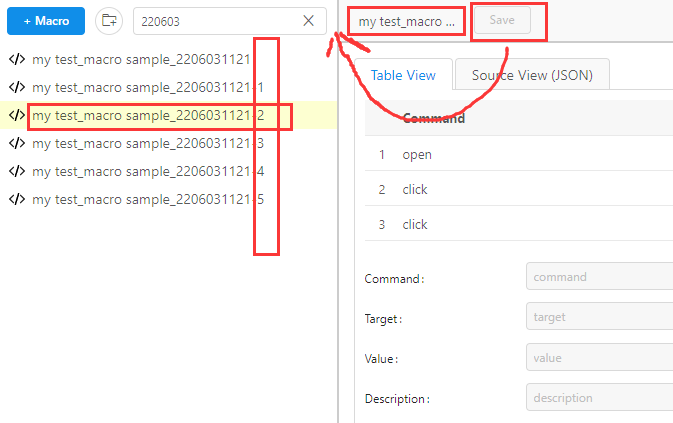
Scenario:
various macros in left panel, usually the name is a bit long, while in the main window, it’s truncated by a “Save” button;
Question:
i know the current running macro is backgrounded in yellow, while it changed into red when with error;
the point that i say the process is that: the background is changing from time to time, especially when changing from this macro to that macro, so the color is changing, so…how can i locate the CURRENT RUNNING macro easily?
Expectation:
convert the order between the name of the macro and the “Save” button in the main window, i know the space is limited by the screen solution(in nature), but, at least, it will extend quite a bit than current display, which is far way clear and easy to see the current macro name.
Thanks for the consideration & possible fulfilment.