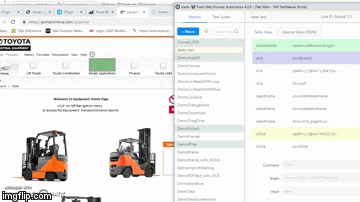V4.2.6
This section of my macro seems to work about half the time. Specifically, the dates are reverting back to the default from this portal (1st of current month to current day) when the last button is clicked.
Thanks!
{
"Command": "click",
"Target": "xpath=//*[@id=\"WD2C\"]/tbody/tr[3]",
"Value": ""
},
{
"Command": "type",
"Target": "id=WD58",
"Value": "01/01/2017"
},
{
"Command": "click",
"Target": "xpath=//*[@id=\"WD2C\"]/tbody/tr[3]",
"Value": ""
},
{
"Command": "type",
"Target": "id=WD5C",
"Value": "01/01/2099"
},
{
"Command": "click",
"Target": "id=WD64-r",
"Value": ""
},
{
"Command": "type",
"Target": "id=WD6A",
"Value": "10000"
},
{
"Command": "XClick",
"Target": "xpath=//*[@id=\"WD77\"]/span",
"Value": ""
},
Timo
May 30, 2019, 9:49pm
2
Replace the type with
XClick | id=WD5CXType | 01/01/2017
This simulates real click events, it seems the page Javascript expects them.
svoves
May 30, 2019, 10:41pm
3
Thank you. That does not seem to work for me. Interestingly, the screen recorder I used does register that as a click. (if you can even see my crappy gif). So, it’s clicking in there but then not typing it would seem.
{
"Command": "XClick",
"Target": "id=WD58",
"Value": ""
},
{
"Command": "XType",
"Target": "01/01/2017",
"Value": ""
},
{
"Command": "click",
"Target": "xpath=//*[@id=\"WD2C\"]/tbody/tr[3]",
"Value": ""
},
{
"Command": "XClick",
"Target": "id=WD5C",
"Value": ""
},
{
"Command": "XType",
"Target": "01/01/2099",
"Value": ""
The screencast is very small… but it seems the date is filled in, or?
Yeah it is filled in by default but is not modifying with the dates I want. Sorry about the tiny gif, I have not made one of those before.
Hi
Sendkeys
Xtype and paste the content of clipboard previously saved with the contents of the variable
If you add the url of page i can study a solution to automate.