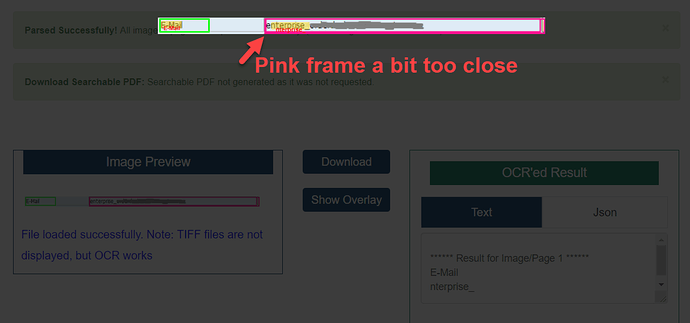Hi Admin,
Thanks for the quick response.
I added OPEN command as workaround and it solved that error and OCR extract relative works for DELV_LINES.
However i’m using OCR extract relative to extract EMAIL and DELV_SHIP_DETAILS in the later code.
Log shows result received, but couldn’t echo the value, please see log messages below…
- [info] Executing: | OCRExtractRelative | sap_cust_email_relative.png | EMAIL |
- [info] OCR (eng) started (1.9 KB)
- [info] OCR result received (1.0s)
- [info] Executing: | echo | Cust Email: ${EMAIL} | |
- [echo] Cust Email:
- [info] Executing: | XClick | sap_cust_close.png | |
- [info] Executing: | XClick | sap_delv_doc_flow.png | |
- [info] Executing: | XClick | sap_delv_shipment.png | |
- [info] Executing: | OCRExtractRelative | sap_delv_ship_details_relative.png | DELV_SHIP_DETAILS |
- [info] OCR (eng) started (1004 byte)
- [info] OCR result received (1.0s)
- [info] Executing: | echo | Delv Ship Details: ${DELV_SHIP_DETAILS} | |
- [echo] Delv Ship Details:
Even the last desktop screenshot show values have been captured and no error message.
Here is the JSON script…
{
“Name”: “SAP_Delivery_Extract”,
“CreationDate”: “2019-5-24”,
“Commands”: [
{
“Command”: “open”,
“Target”: “http://google.com”,
“Value”: “”
},
{
“Command”: “store”,
“Target”: “1000671988”,
“Value”: “DELV_NO”
},
{
“Command”: “store”,
“Target”: “”,
“Value”: “DELV_LINES”
},
{
“Command”: “store”,
“Target”: “”,
“Value”: “EMAIL”
},
{
“Command”: “store”,
“Target”: “”,
“Value”: “DELV_SHIP_DETAILS”
},
{
“Command”: “XClick”,
“Target”: “sap_icon.png”,
“Value”: “#doubleclick”
},
{
“Command”: “XClick”,
“Target”: “sap_logon_con.png”,
“Value”: “”
},
{
“Command”: “XClick”,
“Target”: “sap_logon_pr1.png”,
“Value”: “#doubleclick”
},
{
“Command”: “XClick”,
“Target”: “sap_home_command_input.png”,
“Value”: “”
},
{
“Command”: “XType”,
“Target”: “vl03n${KEY_ENTER}”,
“Value”: “”
},
{
“Command”: “XClick”,
“Target”: “sap_delv_input.png”,
“Value”: “”
},
{
“Command”: “XType”,
“Target”: “${DELV_NO}${KEY_ENTER}”,
“Value”: “”
},
{
“Command”: “OCRExtractRelative”,
“Target”: “sap_delv_lines_relative.png”,
“Value”: “DELV_LINES”
},
{
“Command”: “echo”,
“Target”: “Delv Lines: ${DELV_LINES}”,
“Value”: “”
},
{
“Command”: “XClick”,
“Target”: “delv_cust_details.png”,
“Value”: “”
},
{
“Command”: “OCRExtractRelative”,
“Target”: “sap_cust_email_relative.png”,
“Value”: “EMAIL”
},
{
“Command”: “echo”,
“Target”: “Cust Email: ${EMAIL}”,
“Value”: “”
},
{
“Command”: “XClick”,
“Target”: “sap_cust_close.png”,
“Value”: “”
},
{
“Command”: “XClick”,
“Target”: “sap_delv_doc_flow.png”,
“Value”: “”
},
{
“Command”: “XClick”,
“Target”: “sap_delv_shipment.png”,
“Value”: “”
},
{
“Command”: “OCRExtractRelative”,
“Target”: “sap_delv_ship_details_relative.png”,
“Value”: “DELV_SHIP_DETAILS”
},
{
“Command”: “echo”,
“Target”: “Delv Ship Details: ${DELV_SHIP_DETAILS}”,
“Value”: “”
},
{
“Command”: “XClick”,
“Target”: “sap_find_another_delv.png”,
“Value”: “”
}
]
}
Could you please help!
Thanks,
Rajesh.