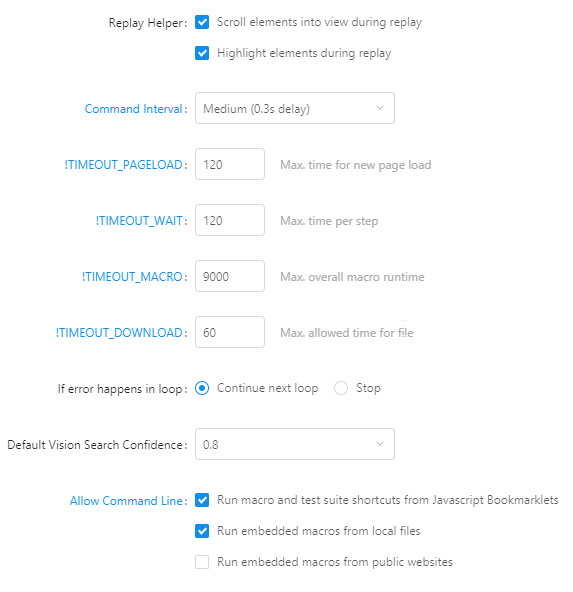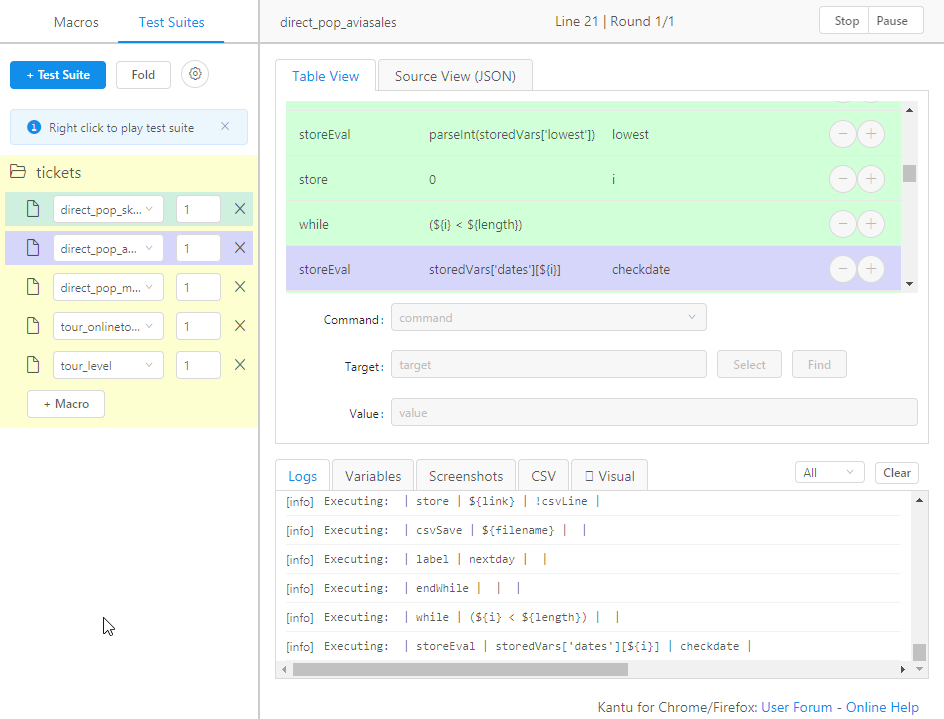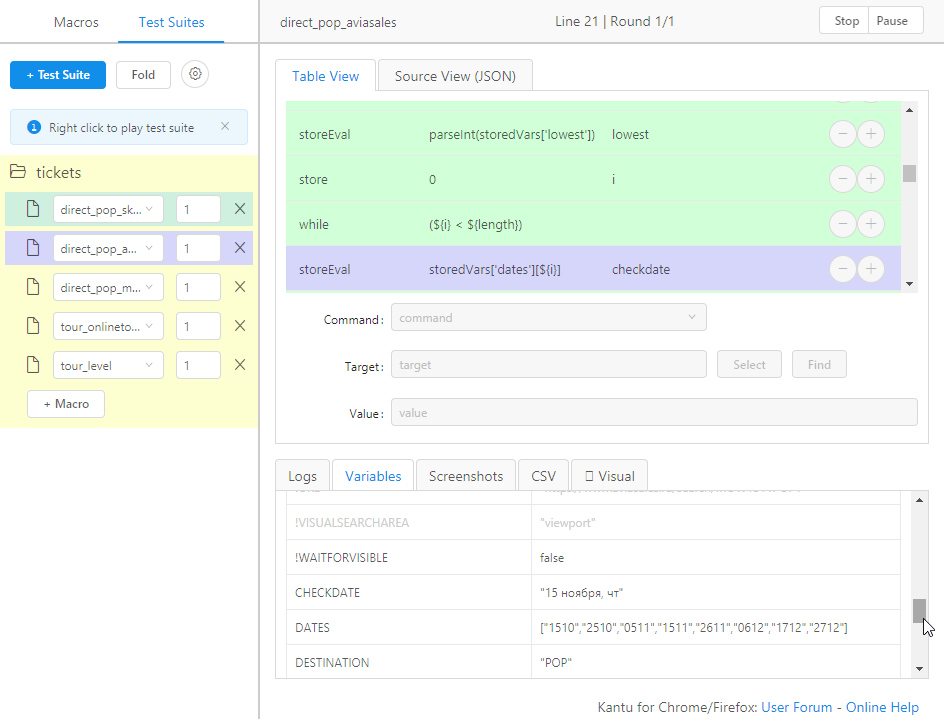Subject.
Is there a way to collect developer log or something similar?
We have heard about this issue a few times, but what we do not have yet is a nice test case (test macro) that we can run on our machines and debug. This would be a great help for debugging and fixing the issue.
If that is not possible, as second best solution a screencast of the error happening on your machine would be a good help, too - then we learn at least more about the situations when it is happening.
If you do not want to share a screencast or test case publicaly in the forum, you can also email it to us directly.
Sometimes my Macro freezes right after I awakening the monitor. Sometimes if i had many tabs open in Chrome while a macro is running, it takes more chances to freeze.
I realize this kind of issue is hard to catch but I doubt screencast will give you more input.
Besides the whole reason is to run scripts unattended. Constantly recording the screen seems to much for me.
And there is no use of providing script. I run test suite and Kantu stops randomly at any given script.
So there is no specific steps to replicate. Like there is a deep timeout somewhere in the code not written to log.
Interesting… some questions:
- Kantu for Firefox or Chrome, or both?
- Mac, Windows or Linux (and what version)
- Are the macros and test suites especially long? (Longer than what we ship with “DemoTestSuite”)?
- Chrome
- Win 8.1
- About the same size. Might be a little longer. But it has loop with about 10 iterations of the major part of the loop.
My settings:
I’ve just captured this freezing.
It froze on storeEval.
You can see the values here:
After pause and resume the script is back to live.
Thanks, this is useful information… we are trying to recreate this here.
Now that happened on StoreText
On beta freezing still persist… I’m trying to locate any useful information, but that is not easy.
!RUNTIME “83.44s”
On beta freezing still persist…
I wish it would be different ![]() … but that said, the current beta “only” adds XFileAccess, so that was to be expected.
… but that said, the current beta “only” adds XFileAccess, so that was to be expected.
This issue happens to me randomly, too, on Chrome (Win 10).
I have a 70-line script. I made notes of the line-numbers this issue occurred over two, separate runs:
-## Run1
60
60
22
14
10
-## Run 2
69
19
29
60
70
61
In summary, it’s random, although line 60 trips most:
{
“Command”: “storeEval”,
“Target”: “var z = ‘${PriceLive}’; z = ‘’;”,
“Value”: “PriceLive”
}
On Firefox it doesn’t happen (although I have another seemingly FF-only issue!).
Again this issue. But this time I cannot resume the script. Nothing happens. As you can see on the screenshot there is no countdown, but script is running (freezed) with stop/pause buttons available.
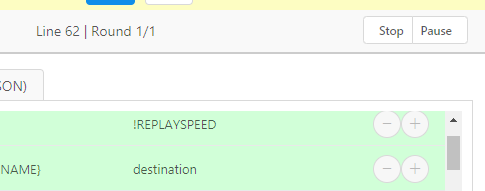
Witnessed here too.
Previously, pause and resuming would nudge Kantu into continuing.
Caught it again. No help with pause|resume. But…
I refreshed the page manually and macro picked it up and kept going.
This is getting very annoying. Basically I cannot leave kantu running unattended. Kinda ruins the main purpose of automation!
I have seen this as well. I first noticed this when I started using Kantu about 2 months ago. I thought it was something I was doing, but as I’ve improved my macros the problem has persisted. At that time, I was able to click pause, then resume and the macro would continue. Recently (within the last two weeks approximately), the pause/resume work-around does not seem to work. Rather, I need to stop the macro. Alternately, I can reload the page and the macro will continue to run, though often errors because supporting information is no longer available. I’ve looked for some underlying pattern, but cannot find one. The only thing that seems to be a constant is that it is stopping on steps that are within a while loop. Chrome and FF Win 10.
same issues, I find that it happens to any ramdomly command, after pause/ resume can bring it to live but can’t do it in the lastest version and have to refresh webpage to continue.
I have the same issue happening to me. It’s in the part of the script where I have to loop until I find a certain value. Maybe 1 out of 10 times, it will just stop. I could pause/resume and it will sometimes continue. But other times, it won’t. So I’m not able to implement any unattended scripts because of this scenario.
{
"Command": "label",
"Target": "myLoop_TaskSearch",
"Value": ""
},
{
"Command": "storeEval",
"Target": "${myRow}+1",
"Value": "myRow"
},
{
"Command": "storeText",
"Target": "//*[@id=\"clForm\"]/div[3]/div/table/tbody/tr[${myRow}]/td[1]",
"Value": "myTaskFound"
},
{
"Command": "gotoIf",
"Target": "\"${globalTaskSearch}\"!=\"${myTaskFound}\"",
"Value": "myLoop_TaskSearch"
},
{
"Command": "clickAndWait",
"Target": "//*[@id=\"clForm\"]/div[3]/div/table/tbody/tr[${myRow}]/td[7]",
"Value": ""
},We are working on this issue at the moment. If anyone has a good test case that we can run on our test systems, please contact us.