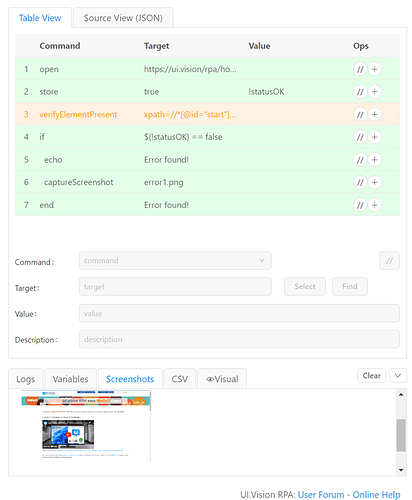Is there a way to take a screenshot of the current interface when an element is not found?
Yes. In your code check the status of ${!statusOK} (true / false).
Example:
Code:
{
"Name": "take screenshot on error",
"CreationDate": "2024-1-10",
"Commands": [
{
"Command": "open",
"Target": "https://ui.vision/rpa/home/welcome?t=hello",
"Value": "",
"Description": ""
},
{
"Command": "store",
"Target": "true",
"Value": "!statusOK",
"Description": ""
},
{
"Command": "verifyElementPresent",
"Target": "xpath=//*[@id=\"start\"]/div/p/spanXXXXX",
"Value": "",
"Description": "I added XXXXX to trigger error for test"
},
{
"Command": "if",
"Target": "${!statusOK} == false",
"Value": "",
"Description": ""
},
{
"Command": "echo",
"Target": "Error found!",
"Value": "",
"Description": ""
},
{
"Command": "captureScreenshot",
"Target": "error1.png",
"Value": "",
"Description": ""
},
{
"Command": "end",
"Target": "",
"Value": "",
"Description": ""
}
]
}