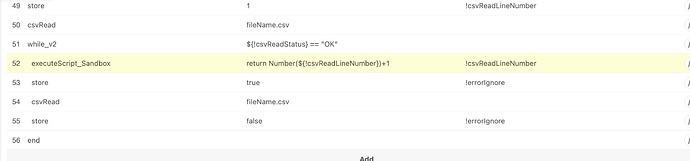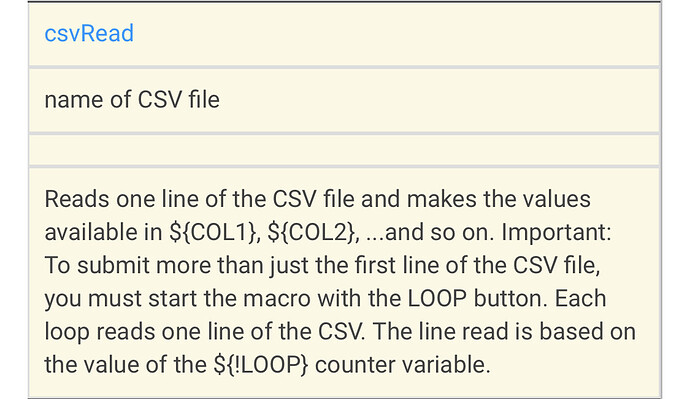This is my first project with UI.Vision and I cannot figure out which command to use to make the label = variable that the loop will increase by one each time.
For example, the first loop label = 0001 the next loop will be 0002, can I do that?
I don’t know if label could do that or not. But you should describe your workflow more specific, I might help you with that.
By putting some thing like this:
You might make your loop perfectly.
You should dig deep into while and loop on UI Automation Open-Source Selenium IDE plus additional features, iMacros alternative, it might helps.
Ok thanks, I am not that good with the tool so I will explain what I want…
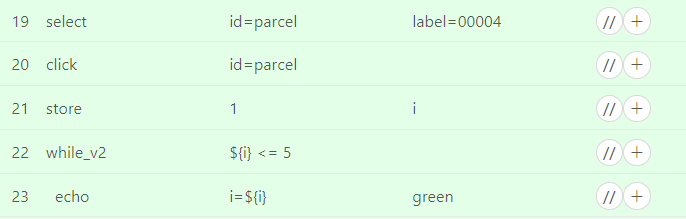
see label= 00004
I want it to be label = variable so each loop will change to a new number and continue the loop until it reaches the end of the numbers that are in the drop menu.
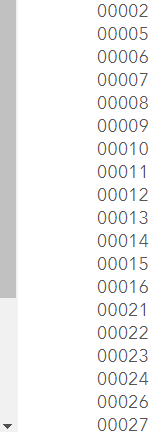
I hope you understand.
Just put all the value into your csv file. For example, column 1.
And fill in there label=${!COL1}.
Then try.
Thank you.
That helped me a lot.
You should dig deep into this:
https://ui.vision/rpa/docs/selenium-ide/csvRead
And for more commands, dig this