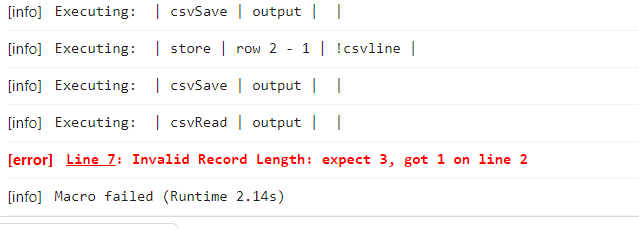script creates output csv file
some columns are empty
I am getting error on
csvRead output file
expect 3, got 1 on line 2
number can change depending upon data
use this macro to reproduce the error
{
"Command": "store",
"Target": "row 1 - 1",
"Value": "!csvline",
"Description": ""
},
{
"Command": "store",
"Target": "row 1 - 2",
"Value": "!csvline",
"Description": ""
},
{
"Command": "store",
"Target": "row 1 - 3",
"Value": "!csvline",
"Description": ""
},
{
"Command": "csvSave",
"Target": "output",
"Value": "",
"Description": ""
},
{
"Command": "store",
"Target": "row 2 - 1",
"Value": "!csvline",
"Description": ""
},
{
"Command": "csvSave",
"Target": "output",
"Value": "",
"Description": ""
},
{
"Command": "csvRead",
"Target": "output",
"Value": "",
"Description": ""
},
{
"Command": "echo",
"Target": "${!col1}",
"Value": "red",
"Description": ""
}