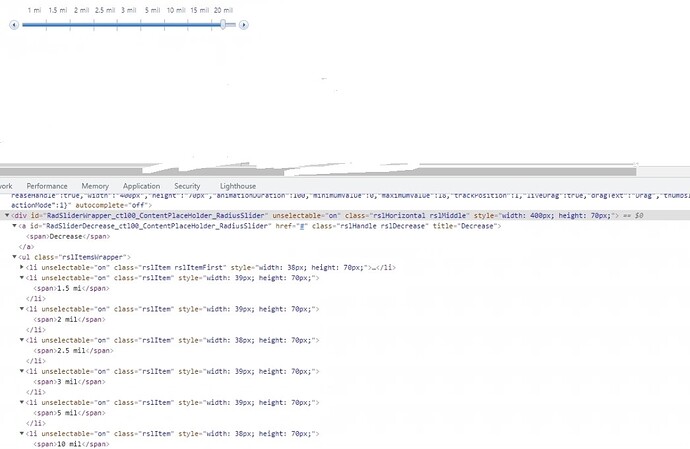I really could use some help on a two-part issue to an internal website that requires credentialed access that I cannot share:
Issue #1 (Input = Dynamic Selection)
I am trying to feed numerical values into a click function. For example, how could I add logic to my click function for example?
if {Custom_Input} then click {# mile Location on slider}
if 1 then click {1 mile Location on slider}
if 3 then click {3 mile Location on slider}
if 5 then click {5 mile Location on slider}
if 10 then click {10 mile Location on slider}
if 15 then click {15 mile Location on slider}
if 20 then click {20 mile Location on slider}
- Below I have included an image of the slider. I can only select points on the slider located below the numbers (9 selection Options). Yes, I can navigate the slider to the right by clicking the left and right navigation buttons. No, the navigation buttons do not loop if clicked to far in any direction.

- Below I have included the code for the slider and a partial view of the slider