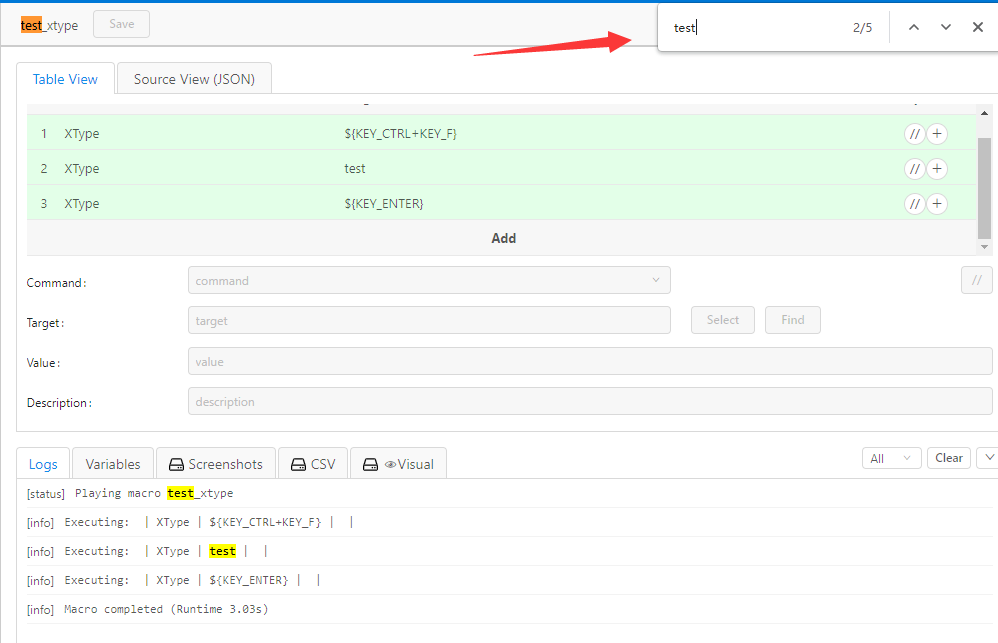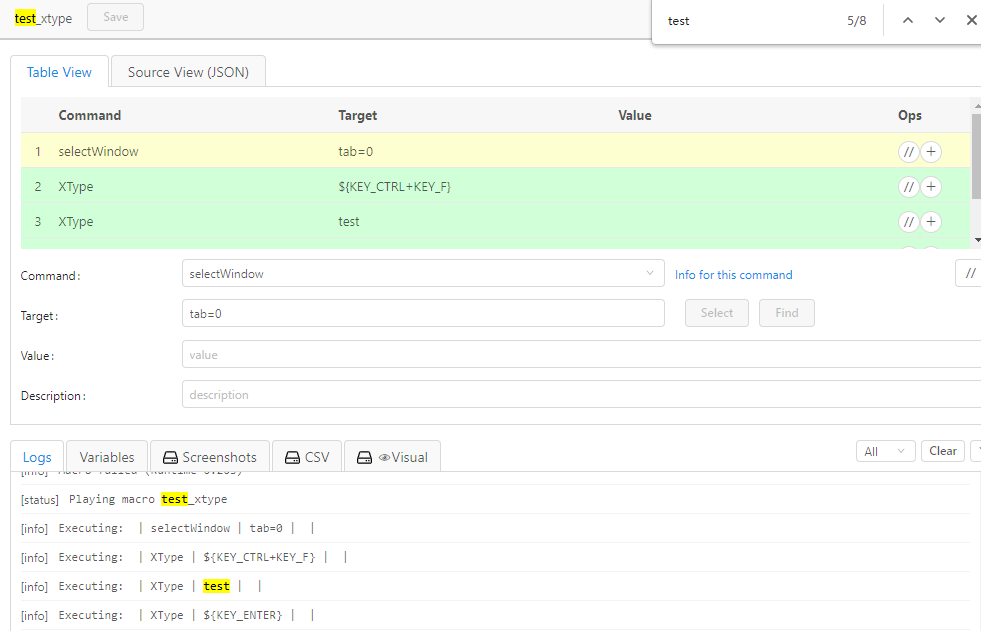Hi Team,
Version:
7.0.13
win10 64 bit
{
"Name": "test_xtype",
"CreationDate": "2022-6-5",
"Commands": [
{
"Command": "selectWindow",
"Target": "tab=0",
"Value": "",
"Description": ""
},
{
"Command": "XType",
"Target": "${KEY_CTRL+KEY_F}",
"Value": "",
"Description": ""
},
{
"Command": "XType",
"Target": "test",
"Value": "",
"Description": ""
},
{
"Command": "XType",
"Target": "${KEY_ENTER}",
"Value": "",
"Description": ""
}
]
}
Scenario:
as attached, for certain senarios, the macro need to set the xtype command as the 1st step, and it runs as locating in the macro window by default;
Question:
-
apparently, the scenario here expected is running the xtype in the main window tab(normal chrome browser), not the macro window;
-
currently i manually locate into the main window tab(normal chrome browser) to fulfill the expectation;
-
i know there’s the selectWindow command,
3.1 with title=y, it can locate the y title tab, while still locate the xtype command in the macro window by default;
3.2 with tab=0 or tab=1, it can locate the selective tab, while still locate the xtype command in the macro window by default; -
this issue is only with ${KEY_CTRL+KEY_F}, while i have not yet tried other keyboards;
-
i know that if xtype is NOT set as command initially, means other command(s) have locate in the main window, then xtype also will work as expected without this issue, so here the main pint is: if xtype is set initially, how to locate it expectedly.
Expectation:
INITIALLY, xtype locate it in the main window, not locate in the macro window by default.
Thanks for the consideration & possible fulfilment.