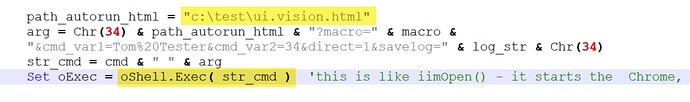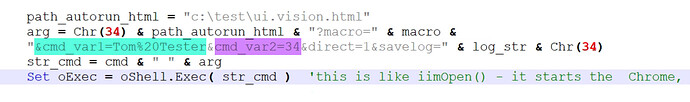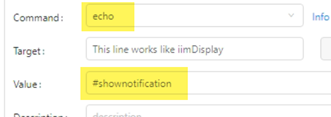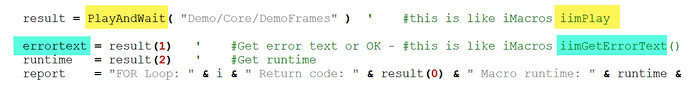That’s great to know, but where to put them in the .vbs?
I’ve added the PlayandWait function and tried numerous configurations to get the .json script to run, but nothing doing. It will not play, remotely I should add. I can get the vbs to run by double clicking it and it runs the json, without reading the varDictionary parameters. But we need it to be run remotely by our Password Management software that runs iMacros currently.
Here is the current vbs script we use for iMacros:
‘’‘’‘’‘’‘’‘’‘’‘’‘’‘’‘’‘’‘’‘’‘’‘’‘’‘’‘’‘’‘’‘’‘’‘’‘’‘’‘’‘’‘’‘’‘’
‘’‘’‘’ MAIN ‘’‘’‘’
‘’‘’‘’‘’‘’‘’‘’‘’‘’‘’‘’‘’‘’‘’‘’‘’‘’‘’‘’‘’‘’‘’‘’‘’‘’‘’‘’‘’‘’‘’‘’
On error resume next
’ Actions
‘’‘’‘’‘’‘’‘’‘’‘’‘’‘’‘’‘’‘’‘’‘’‘’‘’‘’‘’‘’‘’‘’‘’‘’‘’‘’‘’‘’‘’‘’‘’
Const ACTION_TYPE_VERIFY = “verifypass”
Const ACTION_TYPE_CHANGE = “changepass”
Const ACTION_TYPE_RECONCILE = “reconcilepass”
Const ACTION_TYPE_PRE_RECONCILE = “prereconcilepass”
Const ACTION_TYPE_LOGON = “logon”
‘Declarations
‘’’‘’‘’‘’‘’‘’‘’‘’‘’‘’‘’‘’‘’‘’‘’‘’‘’‘’‘’‘’‘’‘’‘’‘’‘’‘’‘’‘’‘’‘’‘’
Dim Rc
Dim LogonPassword
Dim CurrentPassword
Dim NewPassword
Dim ReconcilePassword
Dim ExtractedData
Dim timeout
if WScript.Arguments.Count < 8 Then
RaiseException -1, “Missing arguments. Usage " & wscript.ScriptName & " /action: /macro: /logonuser: /logonaddress: /username: /reconcileuser: /timeout: /debug: [additional args]”
End If
’ Get the logon password
Wscript.StdOut.Write wscript.ScriptName & " Enter the password used for logon: "
LogonPassword = Wscript.StdIn.ReadLine
’ Get the current password
Wscript.StdOut.Write wscript.ScriptName & " Enter the current password: "
CurrentPassword = Wscript.StdIn.ReadLine
’ Get the new password
Wscript.StdOut.Write wscript.ScriptName & " Enter the new password: "
NewPassword = Wscript.StdIn.ReadLine
’ Get the reconcile password
Wscript.StdOut.Write wscript.ScriptName & " Enter the reconcile user password: "
ReconcilePassword = Wscript.StdIn.ReadLine
’ Initialize the iMacros browser (Chrome=cr, IE=ie, iMacros=ng)
set ObjiMacros = CreateObject(“imacros”)
Rc = ObjiMacros.iimOpen(“-cr”, True)
ErrorHandler Rc, “Failed to initialize iMacros Browser”, ObjiMacros
'replace all args based on command-line names
Set objArgs = Wscript.Arguments
For i = 4 to objArgs.Count-1
ArgName = GetArgName(objArgs(i))
Arg = GetArg(objArgs(i))
Rc = ObjiMacros.iimSet(ArgName, Arg)
ErrorHandler Rc, "Failed to initialize variable " & ArgName, ObjiMacros
Next
'key-value pairs for hard-coded arguments
Dim varDictionary
Set varDictionary = CreateObject(“Scripting.Dictionary”)
'usernames and address
varDictionary.Add “username”, WScript.Arguments.Named(“username”)
varDictionary.Add “extrapass1username”, WScript.Arguments.Named(“logonuser”)
varDictionary.Add “extrapass3username”, WScript.Arguments.Named(“reconcileuser”)
varDictionary.Add “address”, WScript.Arguments.Named(“logonaddress”)
'passwords
varDictionary.Add “extrapass1”, LogonPassword
varDictionary.Add “pmextrapass1”, LogonPassword
varDictionary.Add “pmpass”, CurrentPassword
varDictionary.Add “pmnewpass”, NewPassword
varDictionary.Add “extrapass3”, ReconcilePassword
varDictionary.Add “pmextrapass3”, ReconcilePassword
'iterate through dictionary, set values
keys = varDictionary.Keys
For i=0 To varDictionary.Count - 1
key = keys(i)
value = varDictionary(key)
Rc = ObjiMacros.iimSet(key, value)
ErrorHandler Rc, String.Format(“Failed to initialize variable [{0}]”, key), ObjiMacros
Next
'Setting time default 90 seconds as timeout not recieved
timeout = WScript.Arguments.Named(“timeout”)
If (IsNull(timeout) Or (strComp(timeout,“”) = 0)) Then
timeout = 90
End If
’ Execute the task by playing the macro
macroPath = Left(WScript.ScriptFullName, InstrRev(WScript.ScriptFullName, ""))
Rc = ObjiMacros.iimPlay(macroPath & WScript.Arguments.Named(“macro”) & “.iim”, timeout)
ExtractedData = ObjiMacros.iimGetLastExtract()
Wscript.StdOut.Write ExtractedData
ErrorHandler Rc, "Failed to play the macro: " & WScript.Arguments.Named(“macro”), ObjiMacros
’ Check if we need to take screeshot, only in case debug is enabled
If (StrComp(WScript.Arguments.Named(“debug”), “Yes”, 1) = 0) Then
logPath = Left(macroPath, InstrRev(macroPath, "", Len(macroPath) - 1))
Rc = ObjiMacros.iimTakeBrowserScreenshot(logPath & “\Logs\ThirdParty\WebApp-” & WScript.Arguments.Named(“logonaddress”) & “-” & WScript.Arguments.Named(“username”) & “-” & Hour(Now) & “-” & Minute(Now) & “-” & Second(Now) & “.png”, 1)
ErrorHandler Rc, "Failed to take screen shot: ", ObjiMacros
End if
ObjiMacros.iimClose()
Wscript.StdOut.Write “DONE”
WScript.Quit 0
‘’‘’‘’‘’‘’‘’‘’‘’‘’‘’‘’‘’‘’‘’‘’‘’‘’‘’‘’‘’‘’‘’‘’‘’‘’‘’‘’‘’‘’‘’‘’
‘’‘’‘’ HELPER FUNCTIONS ‘’‘’‘’
‘’‘’‘’‘’‘’‘’‘’‘’‘’‘’‘’‘’‘’‘’‘’‘’‘’‘’‘’‘’‘’‘’‘’‘’‘’‘’‘’‘’‘’‘’‘’
sub RaiseException(errCode, errDesc)
err.Number = errCode
err.Description = errDesc
ErrorHandler “An error has occured”
End sub
sub ErrorHandler(Rc, PrefixMsg, ObjiMacros)
If Rc < 0 Then
Wscript.Echo PrefixMsg & " (" & Rc & ", " & wscript.ScriptName & "): " & ObjiMacros.iimGetLastError()
ObjiMacros.iimExit()
Wscript.Quit Rc
End if
End sub
function GetArg(argument)
Dim a
a=Split(argument, “:”, 2)
GetArg=a(1)
End function
function GetArgName(argument)
Dim a
a=Split(argument, “:”)
GetArgName=Mid(a(0),2)
End function