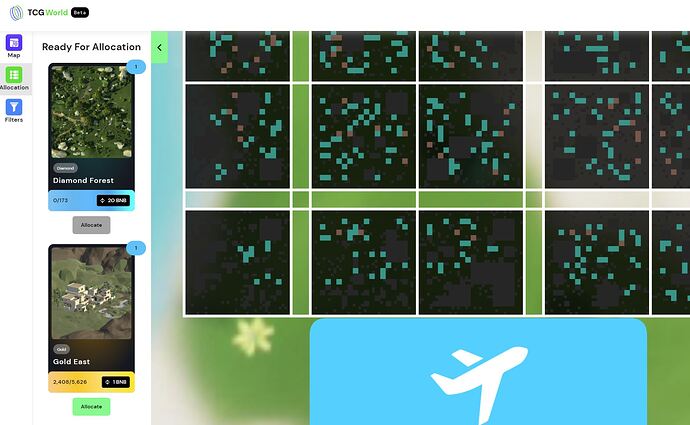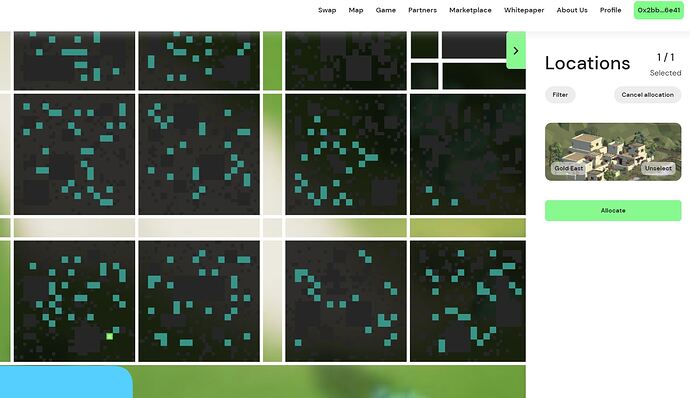I need a simple small script in a bit of a hurry.
It’s a few clicks on a single web page.
I did try to create this myself but ran into problems trying to click a particular indistinct point.
The point is a specific location on a map.
It seems as though it should be quite simple but I’ve been struggling and I don’t know this tool.
I’m happy to pay someone do do this little job for me…
Anyone interested let me know and I’ll provide more details
Many thanks
R
if no one accept this job, I think you should share the details in here so someone could help you in the waiting time
Hi
Thanks for your response and suggestion
So a bit of background to make this easier to understand.
The image is part of a map, the map is divided into plots of land which are represented by the coloured squares. Once the allocation period starts at a specific pre announced time, I will need to allocate my plot of land in the desired location.
I have discovered that others are using scripts to speed up the process and increase their chance of getting the desired allocation. So I too want to increase my odds.
I will show the steps required below…
- Click the allocate button.
- Select the plot location (coloured square) on the map
3 Click confirmation button.
That is all there is to it.
I have been able to do this using desktop mode and xclick.
The problem is that this is too slow.
There must be a quicker way to do this other than with a visual inspection because: Firstly when you click on the squares they show as highlighted, secondly when you mouse over, each square (or plot) will show its x, y coordinates on the map. See second image.
Any help or ideas appreciated
I can provide more information as required.
Many thanks
R

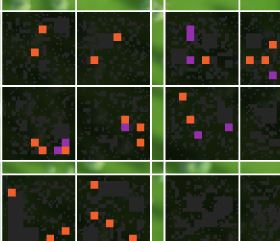
You could try to add this at the beginning of your scipt:
store | fast | !replayspeed
See if that could speed up your work.
Thanks again for the reply and the advice.
The main problem is the time it is taking to visually identify the image as the overall map is pretty big…
So currently the manual allocation is still much quicker…
Best wishes
R
would like to see the webpage
because dont understand the images
Hi thanks for the reply
I replied to kolor_blind by mistake
Here it is again…
This is the URL
https://tcg.world/map?nav=map
If you have bought a plot it will show when you click “Allocate” below “Ready for Allocation” See screenshot.
You will notice in relation to diamond forest, the allocate button is greyed out.
At a certain pre-announced time and date it will become available for allocation.
Then after a page refresh the allocate button will become green like the one under the gold plot.
After clicking allocate, we need to select the desired square on the map and click the allocate button to the right to confirm allocation. See screenshot below. As you see, once you click the square it highlights - so it is a control of sorts. Also each square has a x,y coordinate.
I don’t know if there’s a way of doing it without the delay of the graphics visually refreshing…
I can provide any info as required…
Thanks
R
so its the case of fastest finger first
UI Vision might not make you the first one to click
javascript will be quicker
You can try with option
settings - Replace - Command Interval - fast (no delay)
This is very fast execution of the code.
You can study HTML code of map if available and click the one required