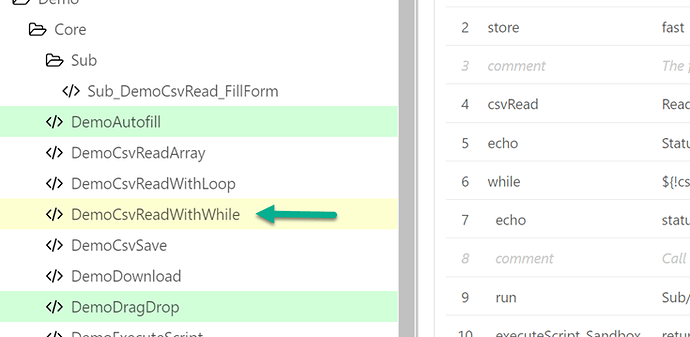Hi, if I understand your IMacros macro correctly, all it does is to read some URLs from a CSV and then open up the website in the browser?
If so, this post here shows to read URLs from a CSV file in ui vision. You don’t even need the screenshot command. So just that should work:
{
"Name": "url from csv",
"CreationDate": "2021-7-19",
"Commands": [
{
"Command": "csvReadArray",
"Target": "url.csv",
"Value": "myCSV",
"Description": ""
},
{
"Command": "echo",
"Target": "Number of rows = ${!CsvReadMaxRow}",
"Value": "green",
"Description": ""
},
{
"Command": "executeScript_Sandbox",
"Target": "return ${mycsv[0]}.length;",
"Value": "col",
"Description": ""
},
{
"Command": "echo",
"Target": "Number of columns = ${col}",
"Value": "pink",
"Description": ""
},
{
"Command": "comment",
"Target": "loop over all CSV values in the array",
"Value": "",
"Description": ""
},
{
"Command": "forEach",
"Target": "myCSV",
"Value": "row",
"Description": "With each loop, we copy a new arraw ROW into the ${row[0] variable"
},
{
"Command": "echo",
"Target": "url is ${row[0]}",
"Value": "brown",
"Description": ""
},
{
"Command": "open",
"Target": "${row[0]}",
"Value": "",
"Description": ""
},
{
"Command": "pause",
"Target": "85000",
"Value": "",
"Description": "time to wait in MILLIseconds"
},
{
"Command": "end",
"Target": "",
"Value": "",
"Description": ""
}
]
}
Or, have a look at the CSV reading demo macro:
If that does not help you, let me know where you get stuck and I can assist further.
PS: A imacros command like SET !DATASOURCE_COLUMNS 1 is not needed with uivision, as it detects the available number of columns automatically.