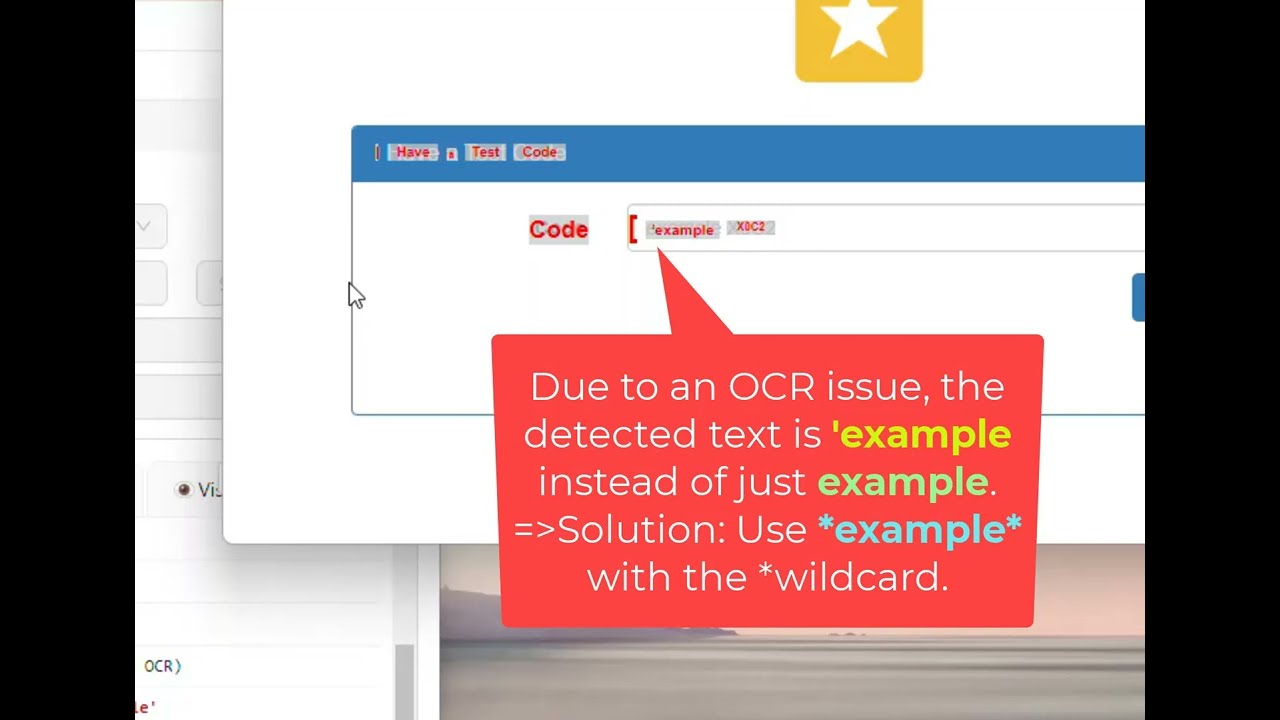This is a good question, and a very good timing. In the last weeks we have been working on improving the XClickText and XClickTextRelative commands. The next RPA update brings more local OCR options (even on Linux), more OCR languages and wildcard (* and ?) support for more control over text matches.
The following demo already uses the new version:
The video also shows that text recognition works better than image recognition if the screen resolution is dramatically different between system.
macro that is stopping in 2nd command since text is not found.
I found this issue. In the macro you use: "Target": "example X0C2",
This is formally correct but in order to make text recognition commands more robust, we recommend to use the least number of words that uniquely identify a position. In this example, just using the word “example” will do.
The found mouse click position is stored in the ${!ocrX} and ${!ocrY} variables. This works the same as the ${!imageX} and ${!imageY} variables for image recognition. (This is not needed here, I am just mentioning it for completeness).
I will update this post again once the new version is released. It should not take long ![]()