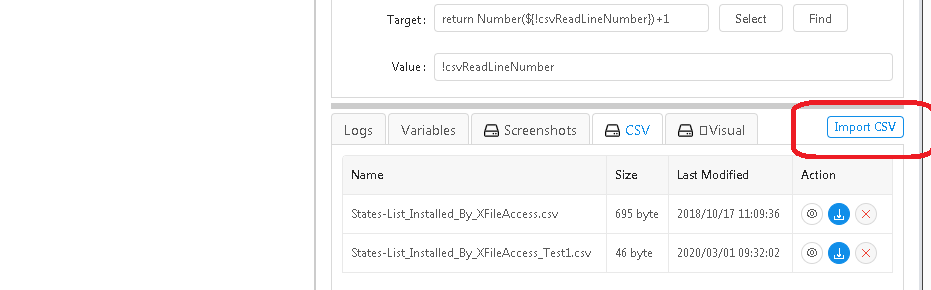How to use macros to import csv file to browser local storage instead of manual? Is there any solution?
I do not find any command to do this
You can simple use har drive mode and use your csv in local drive.
Thanks you reply. It sounds good to use hard drive. But when I want to read csv file in hard drive, I need to click Import CSV button to import CSV first manually. I want to see solution to automate click import this operation so that the RPA automation can be implemented. Can we do this?
When you use the csv in the hard drive you do not need to import anything is all working, so you do not need to import anything, simply ui vision reads the csv in the folder.
You can only use csv in the default folder on ui vision called datasources and they will be read and written all without manual operations.
Here info
After checked and tested, it works now. Thanks very much.