hello everyone, I am storing logs in a text file using LocalStorageExport command but it creates new file for each session. I want to store logs of every session into same text file. Please let me know how to do it with same command(or other method).
I am using firefox browser on windows 10.
In my opinion this is not a good way, ui vision after working it will become slower and unstable, I periodically erase the logs to avoid increasing the space occupied in the browser by ui vision that makes it slower and unstable.
Less information saved and more will be lean and fast ui vision.
Switching to hardrive (need to install xmodules) mode will save logs to the hard disk
In our project we will have frequent sessions which will create many files. So please help if there is any feature/command available for this task.
You can do this outside of UI.Vision with a script that can be called with XRun inside of your macro
yes I tried with text editor but XRun does not invokes notepad/wordpad.
You always want to use XRun to start your script that then does or starts what you want. Don’t use XRun to start programs directly: XRun and XRunAndWait - Launch scripts from within the macro
If you run the RPA software in hard-drive storage mode, then the logs files are automatically stored in the /logs folder of the UI.Vision root directory (as defined in the XModule settings page). Thus no more localstorageexport | log needed!
In this screenshot the xmodule root directory is 1rpa-macros:
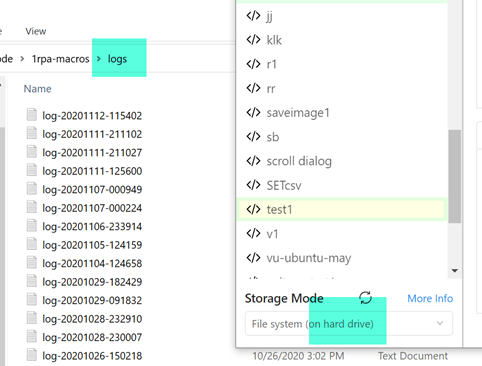
The RPA software creates a new log file at each UI.Vision IDE start. As long as the IDE remains open, it writes everything to the same log. If you prefer to have all the logs in just a single file, you can combine (merge) all the text log files easily via command line:
copy log-*.txt new-single-file.txt <= this merges all log files in the /log folder into one!
Thank you @ulrich for the response. This will be helpful.