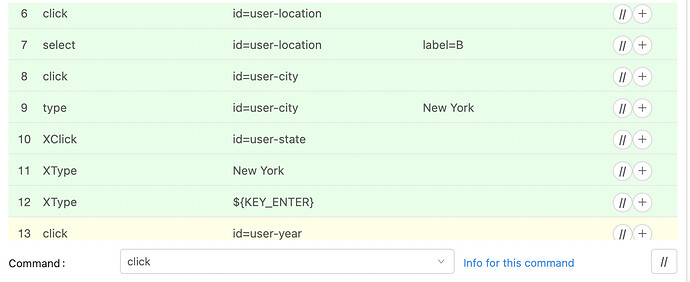MacOS 12.0.1, English. Chrome Version 105.0.5195.102. UI Vision RPA 8.0.1
I need to select an item from a drop-down menu. Once that item is selected in the drop down menu, it triggers something on the site and allows you to input data in the next text field.
When I record my mouse movements and clicks using Automator on Mac, I have been able to replicate the behavior.
However, I cannot get it to work on UI Vision. When I record a macro and attempt to play it back, UI Vision CORRECTLY selects the value from the drop down. However it does not trigger that web interaction once it is selected. The recording uses the commands “click” and then “select”.
If I manually change it to XClick, it opens up the drop down menu correctly. I then have XType to type the menu item that I want. But it just hangs there, it does not actually select the item in the list, even after I use XType ${KEY_ENTER}
I tried putting in a ${KEY_ESC} put this behavior is erratic, it seems like it sometimes selects the first item on the list.
How can I select the correct item on the drop down list so that it triggers the web interaction and then makes the next text field visible?
Please see here for this in action https://youtu.be/yEJa03OYNIw
Please note that this website is private so I cannot share the website address or login credentials, but I can share recordings as needed.