Hi friends,
I’ve recently got into UI.Vision and have used Seeshell (very robust user interface) for automation and loved the interface and ease of usability.
My question is: How to add pictures 。
Hi friends,
I’ve recently got into UI.Vision and have used Seeshell (very robust user interface) for automation and loved the interface and ease of usability.
My question is: How to add pictures 。
Have you tried yet to automate it with XClick and XType? This should work very well.
Question about Step 3: Do you need to select always the same two folders, or all folders in the dialog (now 2, could it be 1 or 10?).
Thanks for you reply.
Xclick and xtype will not be used,can you give me a example。
The Question is always the same two folders
I use xpath=(//[text()[contains(.,‘文件夹’)]]) can open folders。
But when using variables, I can’t open the folder,
Example: xpath=(//[text()[contains(.,’{!col2} ')]])
A new question:
I need select 文件名升序,but mouse out can see, only mouse on can choose 文件名升序
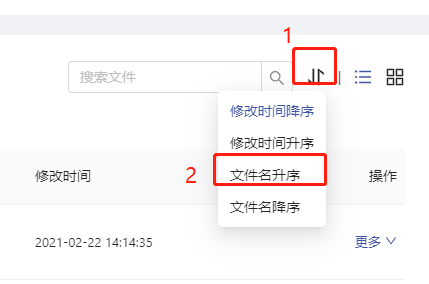
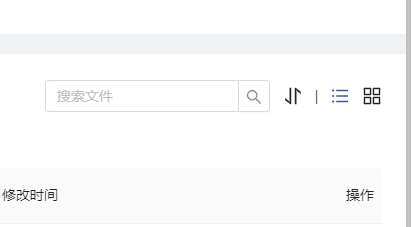
It should be ${!col2} not {!col2}
Why that? Maybe try to use the index:
select | index=2
Add.json (4.3 KB)
This is the macro I edited. It has been automated. Do you have an optimized one?
thank you.
Seems a simple web automation your macro, I do not see any offline load of image (hard part), in this case need only use best xpath.
I load image in wordpress from media using simple selenium command (no Xclick, no Xtype, no xmodules) and working like a charm.
Need only to use external tools to detect better paths, ui vision recorder few xpaths.