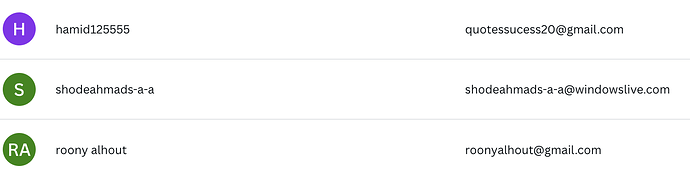Hi
I’m trying to scrape from my team page
I need the username and emails columns
see attachment
this is my code
and it’s not working
I’m getting #LNF in all of the 5 results
Would love to get some help here please ![]()
{
“Name”: “canva”,
“CreationDate”: “2022-2-26”,
“Commands”: [
{
“Command”: “open”,
“Target”: “https://www.canva.com/settings/people”,
“Value”: “”,
“Description”: “”
},
{
“Command”: “times”,
“Target”: “5”,
“Value”: “”,
“Description”: “”
},
{
“Command”: “storeText”,
“Target”: “xpath=//*[@class="ZP8HvQ-${!times}"]/div/div/div/div/div[2]/div/table/tbody/tr/td[2]/div/div/p/span”,
“Value”: “email”,
“Description”: “”
},
{
“Command”: “echo”,
“Target”: “Result ${!times}: ${email}”,
“Value”: “”,
“Description”: “”
},
{
“Command”: “end”,
“Target”: “”,
“Value”: “”,
“Description”: “”
}
]
}