Hello Kantu users,
I am on mac and used to kantu since two years and I know how to push data in a csv.
However, I never found how to automate download triggered by a click which open a save window.
I searched today on the forum and found the “ondownload” command and someone who want to manage a pdf export with Xtype (I installed my Xmodule). But I tried and don’t know how to deal with the window.
Does someone have a tutorial please ?
Context :
Since I have to download many months reportings, My macro :
-
loads a page from a csv input
-
clicks on two buttons, (the second one triggers the download.)
The first one is “Export”, the second one is “Excel”
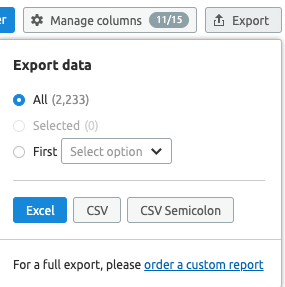
and I reach them with xpath. -
When “Excel” button is clicked, a window opens and asks to write the filename and press enter :
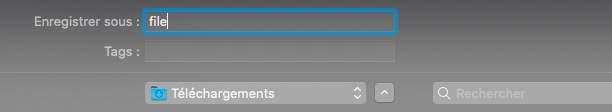
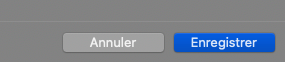
I would like to automate the filename and that I checked the save button.
I am stuck at this Mac windows, I don’t know what I should write in kantu to pass it.
If i can get through I would loop it.
Many thanks,