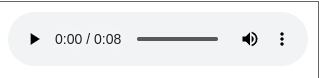I am trying to play a .wav file on a website. I need to be able to play it, skip to the end of the file, and play it again.
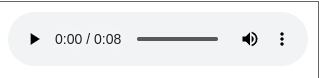
I have tried ‘click’ on the element id, and then sendkeys with ${KEY_SPACE}, and ${KEY_ENTER} to start playing it but it does not start. I have spent a while now looking for a solution, but have not had any luck. Could someone help me with this? I am not able to select it with the ‘select’ button on the ‘table view’ gui. I do not know if that makes a difference or not.
Thank you for any help anyone can be on this issue.
Can you post the url of page to see the html please ?
With Xlickc you can solve the problem but can be other solutions need to see the web page
Because it there is a non-disclosure agreement, I cannot show the whole page, but is there a section that I could paste here that would help solve this? Thank you for the reply.
Without seeing the web page I suggest you use Xclick on the play image as a solution
Okay, thank you for your help. I will try that. Sorry that I cannot show the page. I was not trying to make things difficult for you. Perhaps I can make a page that is similar and post that. I will see if that is possible.
Thank you again for the reply…
I figured it out. I will leave a comment here should anyone else need this, or I forget what I did to sort it out :).
Use sendKeys with the target id= and value ${KEY_ENTER}
then XType with target ${KEY_SPACE} (${KEY_ENTER} works as well).
Also to skip to the end, use XType with target ${KEY_END}