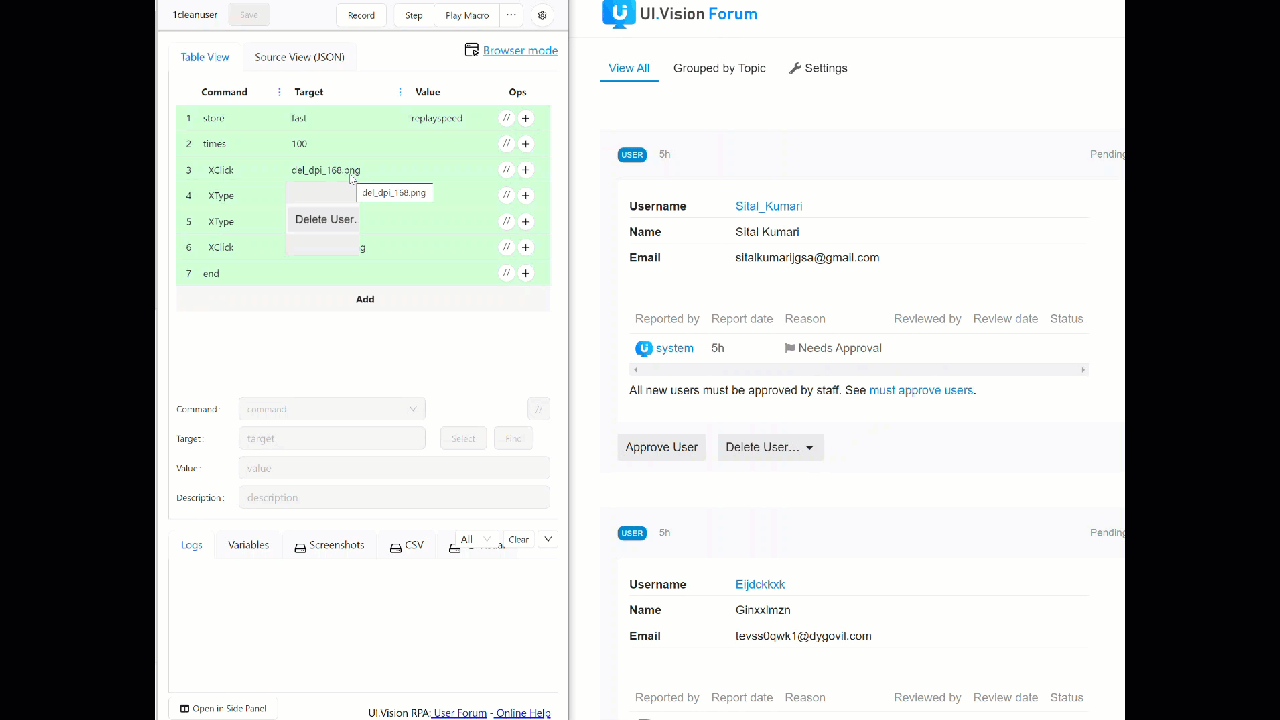Improved version. We include an informative text now, so real users can contact us to get their forum account enabled:
Source code:
{
"Name": "removeforumspam",
"CreationDate": "2024-8-19",
"Commands": [
{
"Command": "store",
"Target": "fast",
"Value": "!replayspeed",
"Description": ""
},
{
"Command": "store",
"Target": "User deleted by Ui.Vision Anti-Spam Macro. If you are a real person and not a robot, please contact team@ui.vision and we will enable to your account. In your email, please mention this message ID: 3081",
"Value": "!clipboard",
"Description": ""
},
{
"Command": "times",
"Target": "1008",
"Value": "",
"Description": "Loop until list empty. Then macro stops with error, which is ok"
},
{
"Command": "XClick",
"Target": "del_dpi_168.png",
"Value": "",
"Description": "Delete user button, triggers dropdown menu"
},
{
"Command": "XType",
"Target": "${KEY_UP}",
"Value": "",
"Description": "in dropdown that shows, select 2nd entry"
},
{
"Command": "XType",
"Target": "${KEY_ENTER}",
"Value": "",
"Description": "select entry"
},
{
"Command": "XClick",
"Target": "why_dpi_168.png",
"Value": "",
"Description": "set focus in box"
},
{
"Command": "XType",
"Target": "${KEY_CTRL+KEY_V}",
"Value": "",
"Description": "Enter text from clipboard"
},
{
"Command": "XClick",
"Target": "send_dpi_168.png",
"Value": "",
"Description": "check box"
},
{
"Command": "XClick",
"Target": "del2_dpi_168.png",
"Value": "",
"Description": "Delete it! :)"
},
{
"Command": "XMove",
"Target": "1,2",
"Value": "",
"Description": "move cursor off screen, so that it does not overlay on DELETE button and change its color."
},
{
"Command": "end",
"Target": "",
"Value": "",
"Description": ""
}
]
}
![]()