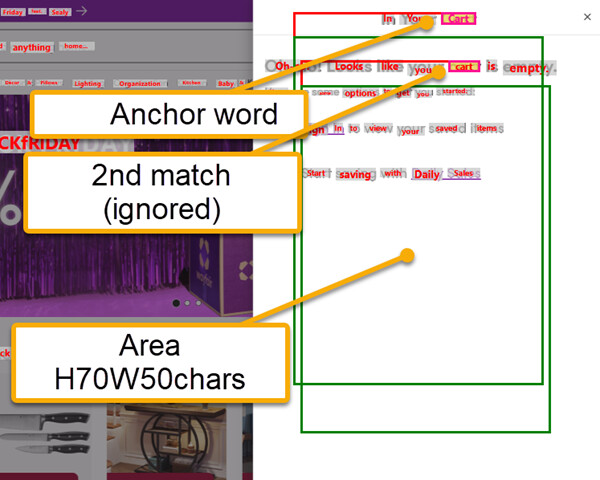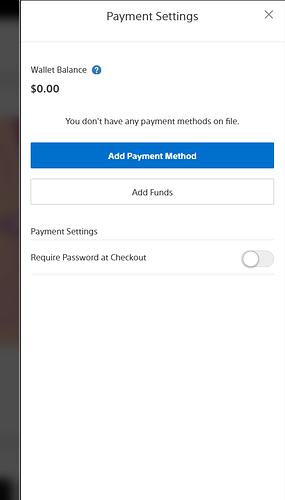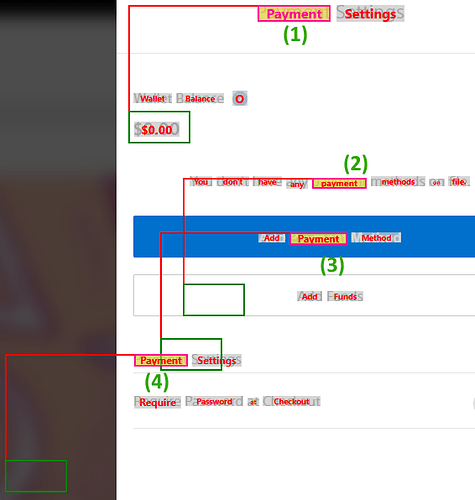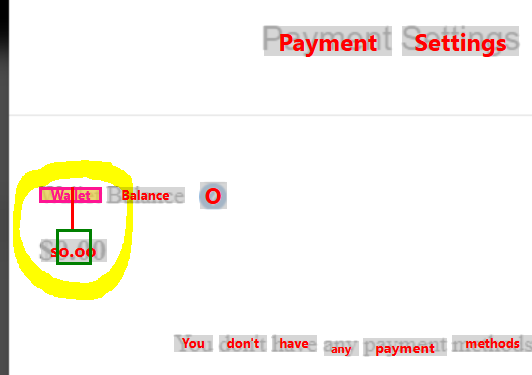Hi all, please some advice.
I’m trying to extract the value of an element that is inside an iframe. When I record a macro to do the steps, it records selectFrame | index=1 twice and sometime I recorded the macro appeared selectFrame | index=0 followed by selectFrame | index=1, but when I run both macro versions, the command storeText | xpath=//some_element gives the error
timeout reached when looking for element 'xpath=//some_element'
The website it looks exactly the same as this URL https://www.wayfair.com/ when you do click on Cart icon and you see that appears an iframe from the right. The thing with this other URL is that when I record the macro the selectFrame commands are not recorded even an iframe appears and I cannot share the actual URL since it needs a login first. Only what I now is that uses nextjs technology.
The other thing is I don’t use OCRExtractRelative since the macro when it runs in another machine the image taken doesn´t work. So, I don’t know which best portable option between machines could I use.
Thanks for any help.