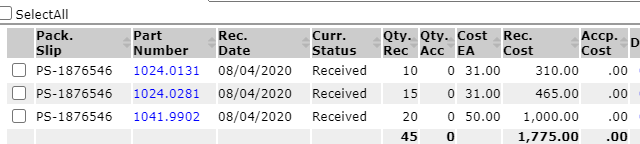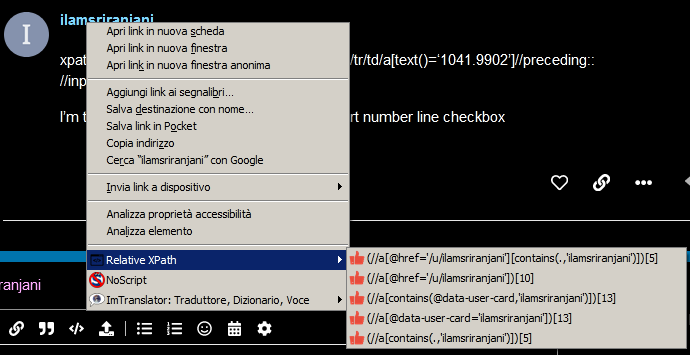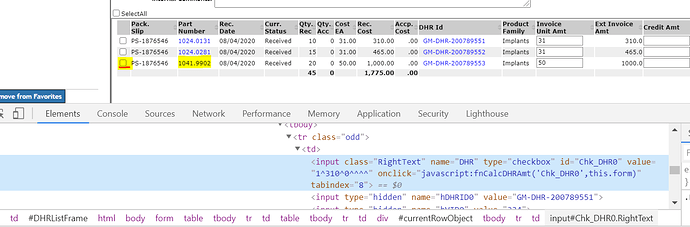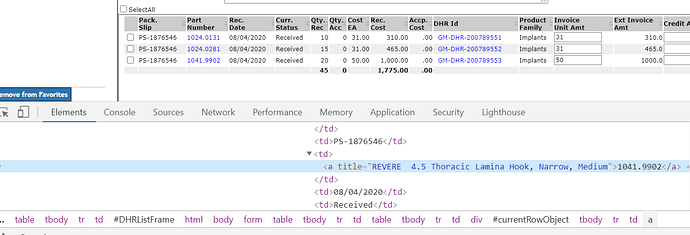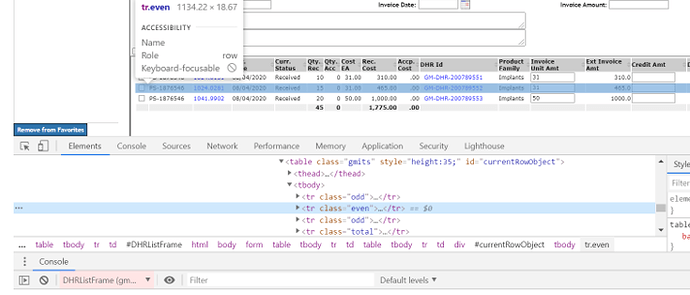I’ve a line with part number , checkbox and other details.
When I pass a part number I need to select the checkbox for that line.
How to do that ?
tried like this
click xpath=//a[contains(text(),‘1024.0281’)]
check xpath=//table[@id=‘currentRowObject’]/tbody/tr[2]/td/input
But i want to do dynamically rather than hard coding part number and tr[2]
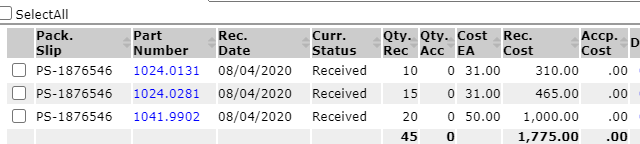
Check
xpath=//input[@type=‘checkbox’]
how could i find the part number with 1024.0131 and check that check box for given part number
In xpath with contain you can add a part of text
you can use too starts with and ends with option in xpath
xpath=//*[starts-with(text(), 'TEXT1') and ends-with(text(), 'TEXT2')]
or you can try to find a best xpath, usually i detect the most general xpath and I switch with [1] [2] [N] in the prefered element.
1 Like
How to find xpath for part number and store it in a variable
Using contains in xpath
example
xpath=//a[contains(text(),‘1024.0’)]
This find every element contains 1024.0
i want to select that check box if that xpath contains part number
You must detect a fix part that do not change and use this in xpath or try e better xpath, need some addons to do this
xpath=//table[@id=‘currentRowObject’]/tbody/tr/td/a[text()=‘1041.9902’]//preceding:://input[@type=‘checkbox’]
I’m trying like this but it’s not selecting that part number line checkbox
Post url page and I search a good xpath for you, every element can have multiple xpath usually I choice best xpath.
Xpath must be chosed with cure.
Example multiple xpath in your username
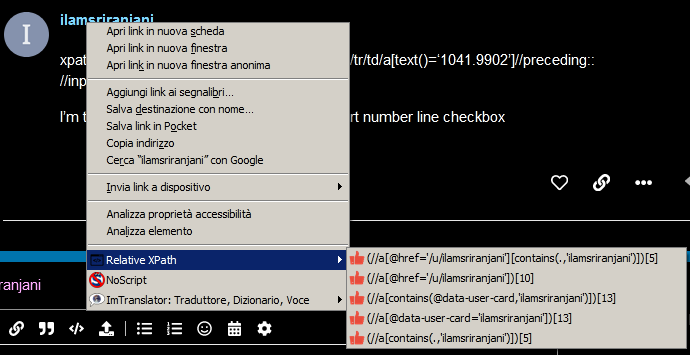
1 Like
url can’t be accessed outside our network 
Each checkbox is having different id’s but how could i select exact check box based on my part number
each row is having different class name
xpath=//table[@id=‘currentRowObject’]/tbody/tr/td/a[text()=‘1041.9902’]
What is the criteria to select a checkbox ?
You must specify the exact criteria to choice a checkbox otherwise it’s impossible to detect correct checkbox.
Ui vision need to know the exact criteria to recognize an element otherwise you need to find a generic xpatch and use the number to select prefered element.
How to do this like looping through each row and if that row contains part number I’m specifying , I need to check that checkbox in that row
criteria to select checkbox is I’m passing a part number as input, it needs to find that part number existing row and select that check box
Without see the page it’s impossible to help you.
Every macro require time and study the best command.
1 Like
at least tell me how to store an xpath in a variable
What is the sense to store xpath in variable ?
You can do this with store command
https://ui.vision/rpa/docs/selenium-ide/store