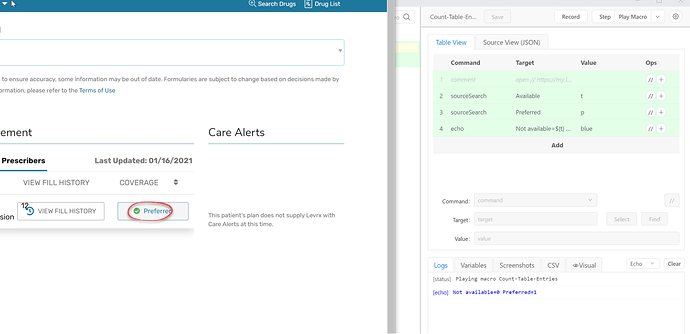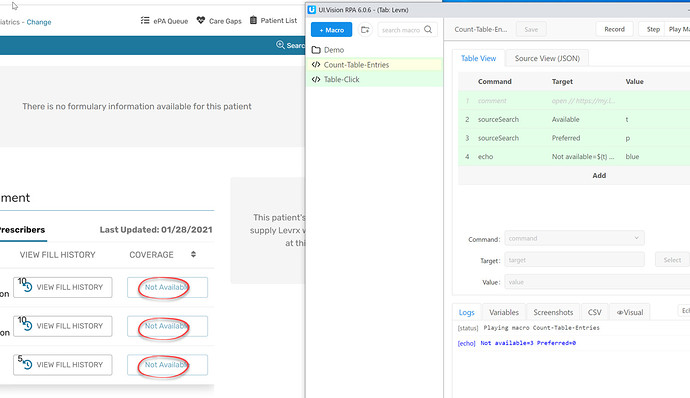One method to count table rows is to use the Selenium IDE command store XPath count. But if the goal is to simply count how often a certain keyword shows up in a table, the sourceSearch command can solve this faster.
Count 1:
Count 3:
{
"Name": "Count-Table-Entries",
"CreationDate": "2021-2-16",
"Commands": [
{
"Command": "sourceSearch",
"Target": "Available",
"Value": "t"
},
{
"Command": "sourceSearch",
"Target": "Preferred",
"Value": "p"
},
{
"Command": "echo",
"Target": "Not available=${t} Preferred=${p}",
"Value": "blue"
}
]
}
See also: Web Scraping with Selenium IDE Commands - Tutorial