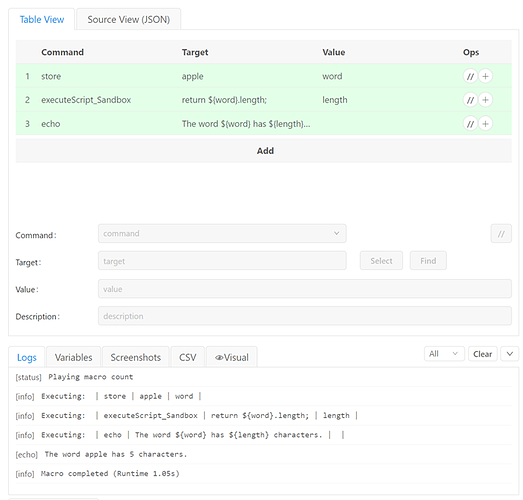how to count the number of digits of a word?
e.g)apple = 5 digits, banana = 6 digits
I asked ChatGPT 4 your question:
Ui.Vision: how to count the number of digits of a word? e.g)apple = 5 digits, banana = 6 digits
And this is the answer (it works!):
— ChatGPT Start —
In UI.Vision, to count the number of characters (or “digits” in your context, assuming you mean characters rather than numerical digits) in a word, you would typically use the scripting or macro capabilities of the tool to measure the length of a string. UI.Vision allows for automation through visual recognition and macro commands, but it doesn’t directly execute programming code like JavaScript or Python within its interface. However, you can achieve this by setting up a macro that includes JavaScript code to count the characters in a word. Here’s how you can do it:
- Set Variable for Word: First, you would set a variable for the word you want to count. For example, if you want to count the characters in “apple”, you would set a variable
wordto “apple”. - ExecuteScript Command: Use the
executeScriptorexecuteScript_Sandboxcommand to run a small snippet of JavaScript code that counts the length of the string stored in the variable. The JavaScript method.lengthwill be used to get the count of characters in the word. - Store the Result: The result from the JavaScript execution can be stored in another variable.
- Echo or Display the Result: Finally, use the
echocommand to display the result in the log or output.
Here is an example of how the macro would look:
{
"Name": "CountCharacters",
"CreationDate": "2023-04-01",
"Commands": [
{
"Command": "store",
"Target": "apple",
"Value": "word"
},
{
"Command": "executeScript_Sandbox",
"Target": "return ${word}.length;",
"Value": "length"
},
{
"Command": "echo",
"Target": "The word ${word} has ${length} characters.",
"Value": ""
}
]
}
This macro does the following:
- Stores the word “apple” in a variable named
word. - Uses
executeScript_Sandboxto execute a JavaScript snippet that returns the length of the word stored inwordand stores this length in a variable namedlength. - Echoes the result in the UI.Vision log or output pane, showing how many characters the word has.
To adapt this to other words, you simply need to change the value in the store command to the word of your choice.
— ChatGPT End —
Result
I tested ChatGPT’s Ui.Vision code and it works ![]()