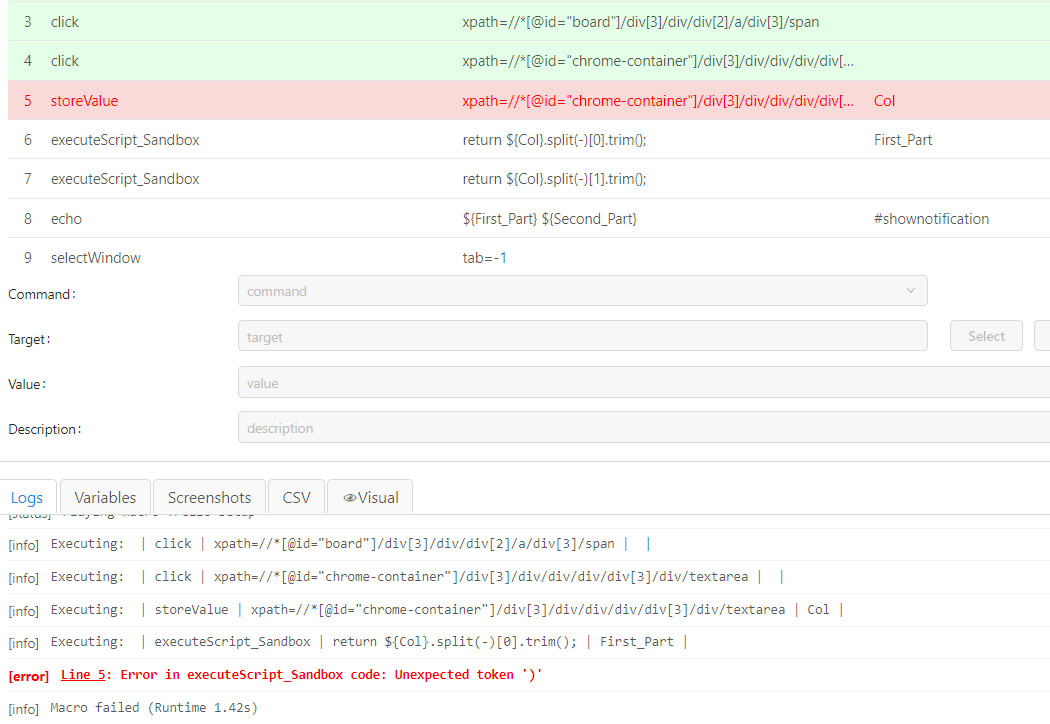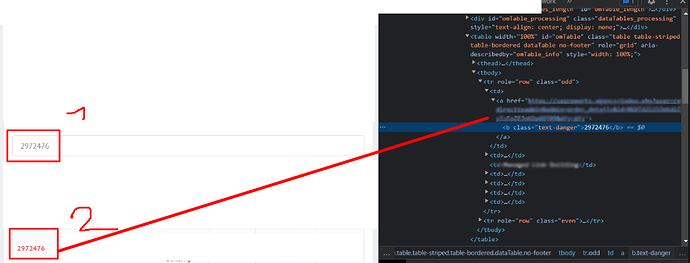Hi there,
There is a list of elements with text fields and different texts within each one. I need to copy a specific part of the text and paste it to another site’s field.
I need to use this text part as a variable value to automate the process for several list elements. How can I set it up? Thanks
Sorry for a newbie question
Copy action:
{
"Command": "click",
"Target": "xpath=//*[@id=\"chrome-container\"]/div[3]/div/div/div/div[3]/div/textarea",
"Value": "",
"Targets": [
"xpath=//*[@id=\"chrome-container\"]/div[3]/div/div/div/div[3]/div/textarea",
"xpath=//div[3]/div/textarea",
"css=#chrome-container > div.window-overlay > div > div > div > div.window-header.js-card-detail-header > div.window-title > textarea"
]
Paste action:
{
"Command": "type",
"Target": "xpath=//*[@id=\"all_tab\"]/div/div/div/input",
"Value": "2995820-1",
"Targets": [
"xpath=//*[@id=\"all_tab\"]/div/div/div/input",
"xpath=//div/div/input",
"css=#all_tab > div.row > div:nth-child(1) > div > input"
]