Hi,
I want to test my website login page with captcha added so i wanted to click only when solved captcha image matched like this:
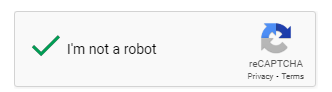
im using automated 2captcha extension to solve that so if the above image matched then click on login button otherwise wait
my code:
{
"Name": "EE",
"CreationDate": "2024-12-13",
"Commands": [
{
"Command": "store",
"Target": "user1@example.com",
"Value": "username",
"Description": ""
},
{
"Command": "store",
"Target": "password1",
"Value": "password",
"Description": ""
},
{
"Command": "click",
"Target": "id=username",
"Value": "",
"Description": ""
},
{
"Command": "type",
"Target": "id=username",
"Value": "${username}",
"Description": ""
},
{
"Command": "click",
"Target": "id=password",
"Value": "",
"Description": ""
},
{
"Command": "type",
"Target": "id=password",
"Value": "${password}",
"Description": ""
},
{
"Command": "click",
"Target": "id=sso-forms__submit",
"Value": "",
"Description": ""
},
{
"Command": "visualAssert",
"Target": "drjuqy_dpi_96.png",
"Value": "",
"Description": ""
},
{
"Command": "executeScript_Sandbox",
"Target": "return ${!statusOK};",
"Value": "captchaFound",
"Description": ""
},
{
"Command": "if_v2",
"Target": "${captchaFound} == true",
"Value": "",
"Description": ""
},
{
"Command": "click",
"Target": "id=sso-forms__submit",
"Value": "",
"Description": ""
},
{
"Command": "pause",
"Target": "3000",
"Value": "",
"Description": ""
},
{
"Command": "end",
"Target": "",
"Value": "",
"Description": ""
}
]
}
Note: I added two click login button because google-recaptcha v2 triggers only when we click on login 1 time then it shows
i try with this but its not working:
"Command": "executeScript_Sandbox",
"Target": "return ${!statusOK};",