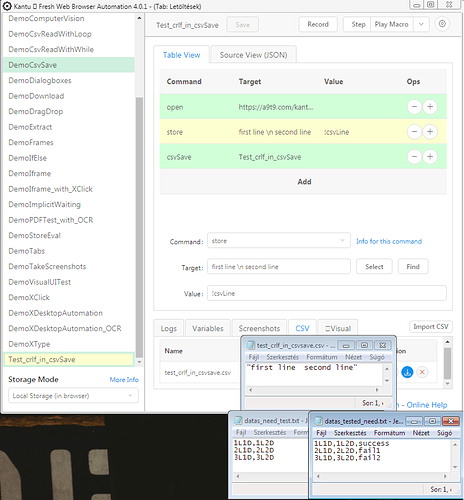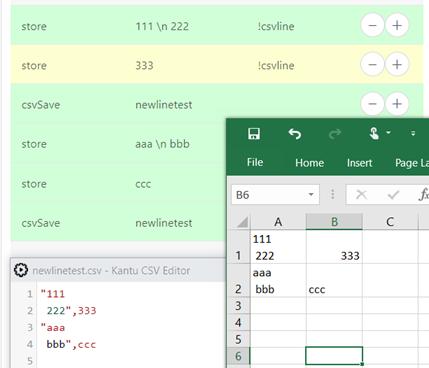ulrich
February 26, 2019, 1:03pm
2
But what is wrong? Double quotes are normal in the CSV format, or?
"AAA","BBB", "CCC" and AAA,BBB, CCC are both valid CSV files.
ulrich
February 26, 2019, 1:07pm
3
Ah, if you need multi-line, you need to do a csvSave after you are done with adding info to each line:
store | AAA | !csvLine
csvSave | test
store | BBB| !csvLine
csvSave | test
The result is now:
AAA
BBB
What you do is:
store | AAA | !csvLine
store | BBB| !csvLine
csvSave | test
The result is now: AAA, BBB
Do not consider abandoned quotation marks as errors
the new line is missing (im bug:clrf="\r\n" and !only"\n":sorry)
How do you build chains from csvs?
thank you for dealing with the problem
ulrich
February 27, 2019, 9:22am
5
Your “step2” (writing multiline CSV) works fine for me:
My macro:
{
"Name": "csv",
"CreationDate": "2019-2-27",
"Commands": [
{
"Command": "store",
"Target": "111 \\n 222",
"Value": "!csvline"
},
{
"Command": "store",
"Target": "333",
"Value": "!csvline"
},
{
"Command": "csvSave",
"Target": "newlinetest",
"Value": ""
},
{
"Command": "store",
"Target": "aaa \\n bbb",
"Value": "!csvline"
},
{
"Command": "store",
"Target": "ccc",
"Value": "!csvline"
},
{
"Command": "csvSave",
"Target": "newlinetest",
"Value": ""
}
]
}
ulrich
February 27, 2019, 9:23am
6
You mean your CSV has 34 columns?
Thank you for the example.
I understand that the Kantu only supports the x0a and the EOL is not able to handle it depending on the operating system
thanks for everything