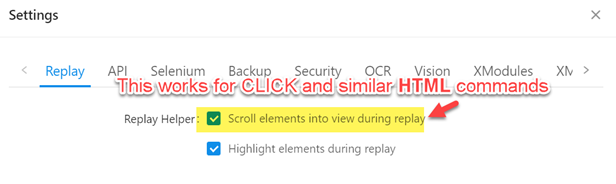Hi,
I have a tricky combobox and I found Xclick usefull.
I selected the image of the combobox and indeed it selects the combobox… But only if the combobox is visible. I mean, if the combo is not visible because at the bottom of the web page, and I have to scroll to see it, it does not work. And I have an "Image “‘5xgxjm_dpi_96.png’ (conf. = 1) not found” error. Is this the normal behavior ?
I tried in browser mode / desktop mode (but the image is inside the browser so I don’t think it is relevant), with a confidence of 0.6.
I see in the forum many are using it. I suppose I do something wrong because I don’t think I have to play with the size of the browser and the scrolling bar for the image to be visible in the browser window.
Thanks for your help.
Eric.