![]()
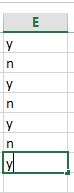
error: invalid left side assignment
this is the code i’ve written
{
“Name”: “DemoAutofill”,
“CreationDate”: “2019-11-13”,
“Commands”: [
{
“Command”: “store”,
“Target”: “fast”,
“Value”: “!replayspeed”
},
{
“Command”: “store”,
“Target”: “15”,
“Value”: “!TIMEOUT_WAIT”
},
{
“Command”: “store”,
“Target”: “60”,
“Value”: “!TIMEOUT_PAGELOAD”
},
{
"Command": "csvRead",
"Target": "formfill.csv",
"Value": ""
},
{
"Command": "comment",
"Target": "//span[contains(text(),\"UI.Vision IDE\")]",
"Value": ""
},
{
"Command": "comment",
"Target": "//*[text()[contains(.,'Web Testing')]]",
"Value": ""
},
{
"Command": "comment",
"Target": "//span[contains(text(),\"Form Autofilling\")]",
"Value": ""
},
{
"Command": "comment",
"Target": "//*[text()[contains(.,\"General Web Automation\")]]",
"Value": ""
},
{
"Command": "comment",
"Target": "This would only work with English as browser language: //content[contains(text(),\"Choose\")]",
"Value": ""
},
{
"Command": "comment",
"Target": "Pause for user to see filled out page",
"Value": ""
},
{
"Command": "pause",
"Target": "500",
"Value": ""
},
{
"Command": "if_v2",
"Target": "${!COL5} == y ",
"Value": ""
},
{
"Command": "click",
"Target": "id=IS_CONN_EXIST_Y_N",
"Value": ""
},
{
"Command": "select",
"Target": "id=CON_TYPE",
"Value": "label=${!COL6}"
},
{
"Command": "type",
"Target": "id=CONSUMER_NO",
"Value": "${!COL2}"
},
{
"Command": "type",
"Target": "name=CONSUMER_BU",
"Value": "${!COL2}"
},
{
"Command": "else",
"Target": "${!COL4}==n ",
"Value": ""
},
{
"Command": "click",
"Target": "id=not_exist",
"Value": ""
},
{
"Command": "end",
"Target": "",
"Value": ""
},
{
"Command": "",
"Target": "",
"Value": ""
}
]
}