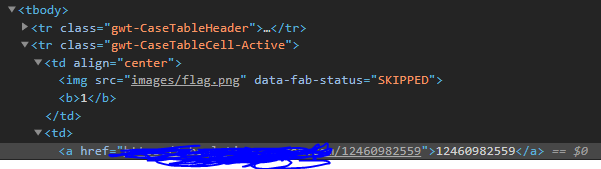
How do I click on that link? The link is dynamic, it’s numbers change all the time.

Love love love this tool
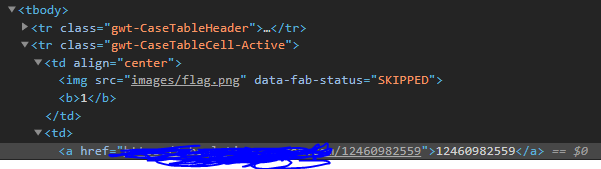
How do I click on that link? The link is dynamic, it’s numbers change all the time.

Love love love this tool
storeattribute or sourceExtract with regexp and then open?
The best solution seems to be to use computer vision. There are two option:
flag <= this uses OCR to find the text in the image and click it. “flag” is part of the images/flag.png text in the image above, which I assume is the place you want to click.sry, the image in the screenshot is just to show the back end code.
My aim is to click on the link that, that backend code creates.
So I would like to click on link on a page that has a number e.g. 12460982559 << and those numbers are basically a link.
But the numbers change, all the time so, my question is how can click on that link every time using Kantu?
Thanks in advance,
In this case I see two options:
With Click and xpath. I assume some part of the link stays constant? Then you can use the methods described here: How to get the Selenium IDE commands to work with dynamic ID's - UI.Vision RPA - UI.Vision RPA Software Forum | Discuss RPA Automation, Selenium IDE and OCR API Text Recognition
Or you do it visually with relative clicks. Example: An xclick with this image will click on the first link in the google results, no matter what the actual link is. It finds the image in the green box, and then clicks inside the pink box:
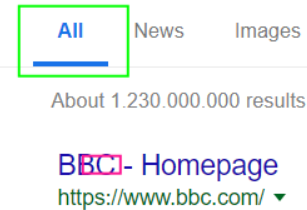
Thank you, I am trying this but no luck as of yet
It’s timing out, I am trying to use class not id
my code is:
//*[contains(@class,“tgwt-CaseTableCell-Active”)]/td/a
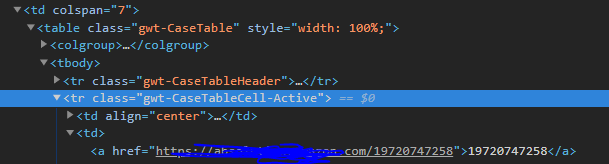
Maybe this is inside a frame or iframe?
I found this
" <iframe src=“javascript:’’” id="_"
Ok, then you need to add a select Frame | index=1 (or 0 or 2… you will need to test this). Selenium locators always search only in the active frame, and with selectFrame you can switch the active frame.
Or try xclick (image), the visual commands don’t care about frames ![]()