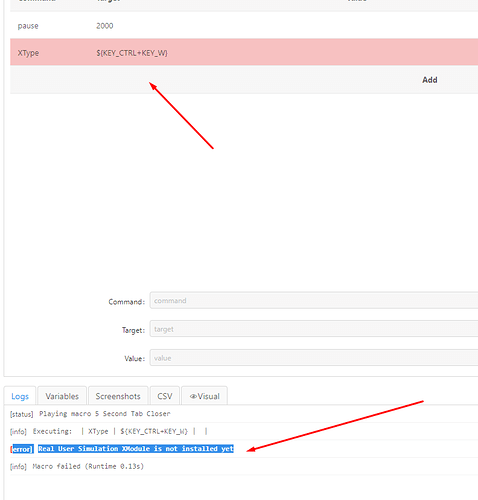How do I auto close the browser tab when the macro finishes running?Preformatted text
You can do this with two selectWindows commands:
-
selectWindow | TAB=0(Switch back to the tab you want to be on, for example0= most left tab) -
selectWindow | TAB=CLOSEALLOTHER(close all other tabs)
Thanks Timo,
What I would like to do, is just kill the tab that I am on, not the other tabs. How can I do this?
This can not be done yet. May I ask why do want to kill “only 1” tab? And once the tab is closed, in which tab should the macro continue?
I work on cases, when the Macro is finished, the case is done and that tab can be closed – there must be some way?
maybe incorporating the chrome shortcut CTRL + W
Is there not some way to let the program us run the following keyboard command:
CTRL + W << that will close the TAB
Not yet, but soon. Stay tuned for the release of the XType command ![]()
Does this work yet? – the close tab thing?
Yes,… using Xtype you send send the keystrokes:
XType | ${KEY_CTRL+KEY_W}
Awesome!!! thank you so much
You need to install the XModules first: Download XModules for enhanced features, Robotic Process Automation (RPA)
Since today’s update, another option is to use SelectWindow | tab=close