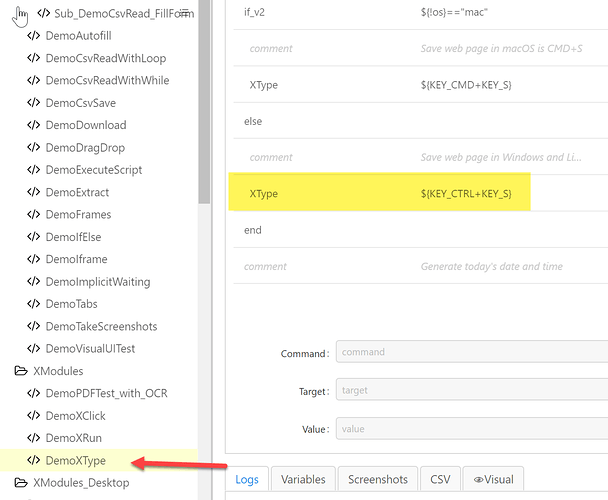I want to save web pages from google play, so each application page should be on my hard disk drive. any help about that ?
Screenshots: captureEntirePageScreenshot and captureScreenshot - Selenium IDE Commands Tutorial
Screenshots: Windows/Mac/Linux Desktop Automation 2022. Free Robotic Process Automation (RPA) Software
Web scraping: Web Scraping with Selenium IDE Commands - Tutorial
Saving directly to HDD: /rpa/x/Modules add click, type, drag and drop with native events, file access, and Robotic Process Automation (RPA)
Forum search: Search results for '' - UI.Vision RPA Software Forum | Discuss RPA Automation, Selenium IDE and OCR API Text Recognition
I use XTYPE to send the CTRL+S shortcut, then Xtype with ENTER. This saves the page.
because I’m completely newbie with the tool
can you explain in more steps, how can I get this tool in your reply and how can I setup to save as the pages with scenario I need.
You only need to install UI.Vision RPA software and the XModules.
Then run the macro “DemoXType” - it does exactly what you need. That is, saving the website by simulating CTRL+S and Enter key.