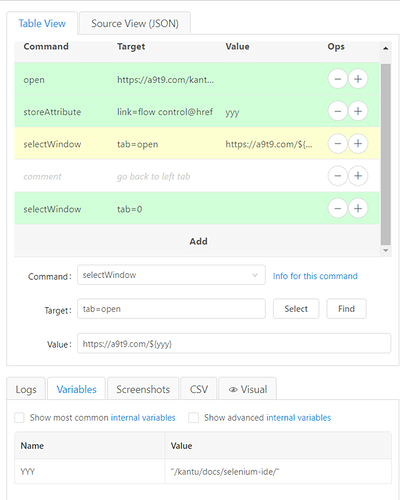How can I record ““right-click”” new-tab?
You can not record manually opening a new tab via right-click, but (after recording) you can insert this command, which does the same:
selectWindow | TAB=OPEN | https://newwebsiteURL.com
See also selectWindow, select Window - Selenium IDE Commands Tutorial
Hi Timo,
I am actually looking at getting the program to open a link in a new window – meaning a link a web page, and then the program must continue running on the same (old) page, ignoring the new tab that has been opened.
E.g.
How about extracting the URL with storeAttribute | …@href and then open this URL in a new tab, and then go back to tab 1? This macro works for me:
{
"CreationDate": "2018-10-17",
"Commands": [
{
"Command": "open",
"Target": "https://a9t9.com/kantu/docs#!errorignore",
"Value": ""
},
{
"Command": "storeAttribute",
"Target": "link=flow control@href",
"Value": "yyy"
},
{
"Command": "selectWindow",
"Target": "tab=open",
"Value": "https://a9t9.com/${yyy}"
},
{
"Command": "comment",
"Target": "go back to left tab",
"Value": ""
},
{
"Command": "selectWindow",
"Target": "tab=0",
"Value": ""
}
]
}
I wish also I could use the ‘click’ function, and specify that the result opens in a new window or tab. I know that the ‘selectwindow’ allows this, but on a website I’d like to scrape, this doesn’t work. More specificaly, on Home / GEAK, how can you open the link under the ‘look at details’ icon into a new tab?
Thanks otherwise for a great software,
Looks like it does require referrer.
I’m not sure if Kantu or Selenium IDE can work with referrer but I have a solution for you if somebody does not come up with a better idea.
Look at a piece bellow. First command’s target is a link you want to open. You can pick it with a button, but pay attention at the end. It’s /a@href. Stores your link. I think you do it dynamically in the script and can figure it out but I just wanted to point it out.
Works for me.
{
"Command": "storeAttribute",
"Target": "//*[@id=\"_cphMasterContent__cphPageContent__searchControl__searchResults__searchResultsGridView_DXDataRow5\"]/td[9]/a@href",
"Value": "path"
},
{
"Command": "selectWindow",
"Target": "TAB=OPEN",
"Value": "https://www.cecb.ch/Pages/GEAK/Contact/ExpertSearchPage.aspx"
},
{
"Command": "open",
"Target": "https://www.cecb.ch/${path}",
"Value": ""
},
{
"Command": "comment",
"Target": "Do whatever you need to.",
"Value": ""
},
{
"Command": "selectWindow",
"Target": "TAB=0",
"Value": "https://www.cecb.ch/Pages/GEAK/Contact/ExpertSearchPage.aspx"
},
{
"Command": "selectWindow",
"Target": "TAB=CLOSEALLOTHER",
"Value": "https://www.cecb.ch/Pages/GEAK/Contact/ExpertSearchPage.aspx"
}
UPD. I will read comments next time before posting. (( This is exactly what Timo suggested. I just wrote it and looked up. Haha. I kinda stole his idea.
Just to add another solution: One can also use XClick | locator | #right to right-click and open the context menu, and then select “Open in new tab” from the context menu with the keystrokes “Down, Enter” via XType.
{
"CreationDate": "2018-10-29",
"Commands": [
{
"Command": "open",
"Target": "https://www.cecb.ch/Pages/GEAK/Contact/ExpertSearchPage.aspx?ln=fr",
"Value": ""
},
{
"Command": "XClick",
"Target": "//*[@id=\"_cphMasterContent__cphPageContent__searchControl__searchResults__searchResultsGridView_DXDataRow1\"]/td[9]/a/img",
"Value": "#right"
},
{
"Command": "XType",
"Target": "${KEY_DOWN}${KEY_ENTER}",
"Value": ""
},
{
"Command": "pause",
"Target": "2000",
"Value": ""
},
{
"Command": "selectWindow",
"Target": "tab=1",
"Value": ""
}
]
}
With XClick you can click with #middle button right away and it will open in a new tab. No XType needed.
But the downside of X… it will bring the browser to front. Not very convenient all the time.
I am trying by all means to use this option with middle but it keeps not working, would you mind tell how to more specifically?
I also tried with right click, but the cursor keeps going outside the box not returning the possibility for open a new tab (for which I could use the ${KEY_DOWN}${KEY_ENTER}" solution)