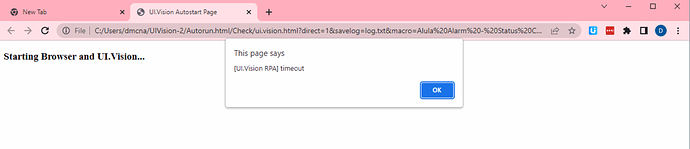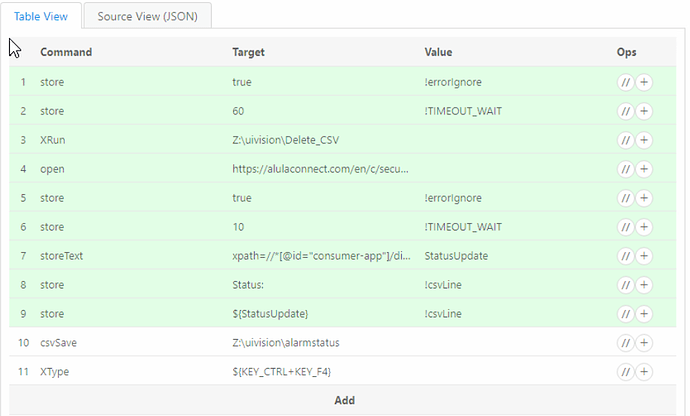My macros work if an instance of chrome is already open, but not if there isn’t.
I’ve tried changing the timeout to 60 seconds and adding an errorignore line; neither work. Any advice would be much appreciated.
Attached are 3 things:
- Screenshot of the error
- Table view of the macro
- Json of the macro
1. ERROR SCREENSHOT:
2. TABLE VIEW OF MACRO (SCREENSHOT):
3. JSON OF MACRO:
{
"Name": "Alula Alarm - Status Check",
"CreationDate": "2022-6-2",
"Commands": [
{
"Command": "store",
"Target": "true",
"Value": "!errorIgnore",
"Description": ""
},
{
"Command": "store",
"Target": "60",
"Value": " !TIMEOUT_WAIT",
"Description": ""
},
{
"Command": "XRun",
"Target": "Z:\\uivision\\Delete_CSV",
"Value": "",
"Description": ""
},
{
"Command": "open",
"Target": "https://alulaconnect.com/en/c/security/dcae279e-df5e-492d-86e3-1a3650554970/overview",
"Value": "",
"Description": ""
},
{
"Command": "store",
"Target": "true",
"Value": "!errorIgnore",
"Description": ""
},
{
"Command": "store",
"Target": "10",
"Value": " !TIMEOUT_WAIT",
"Description": ""
},
{
"Command": "storeText",
"Target": "xpath=//*[@id=\"consumer-app\"]/div/div[2]/div[2]/div/div/div[2]/div",
"Value": "StatusUpdate",
"Description": ""
},
{
"Command": "store",
"Target": "Status:",
"Value": "!csvLine",
"Description": ""
},
{
"Command": "store",
"Target": "${StatusUpdate}",
"Value": "!csvLine",
"Description": ""
},
{
"Command": "csvSave",
"Target": "Z:\\uivision\\alarmstatus",
"Value": "",
"Description": ""
},
{
"Command": "XType",
"Target": "${KEY_CTRL+KEY_F4}",
"Value": "",
"Description": ""
}
]
}