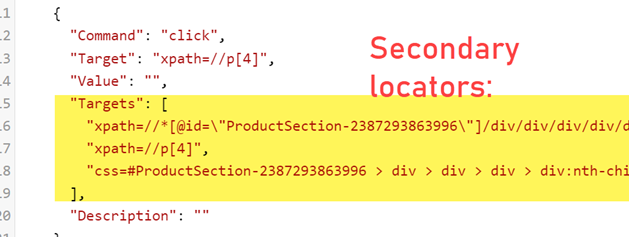Hi
A colleague has been recording steps using UI Vision in Edge
When he runs his macro, he gets warnings and his macro continues to run
When I run his macro, I get time out errors.
An example is changing a drop down box from 50 to 500. The code shows something like div3/table/tbody/tr[11]
My colleague gets a warning “Element found with Secondary locator…xpath = //select. To use it default update the target field to use as primary locator”
I just get a timeout error and increasing the timeout setting makes no difference
Does anyone know how to get change my errors to get the same as my colleague? Will adding the Selenium IDE make any difference?