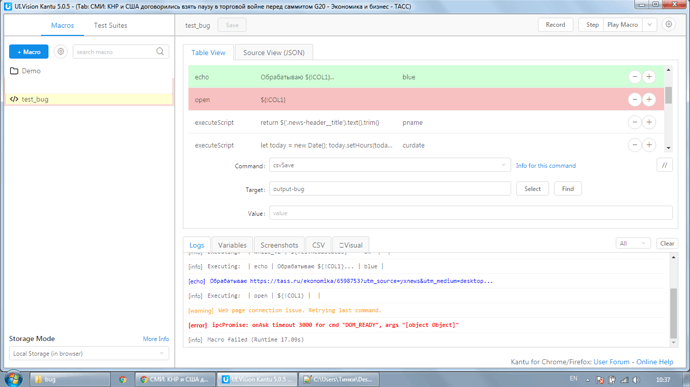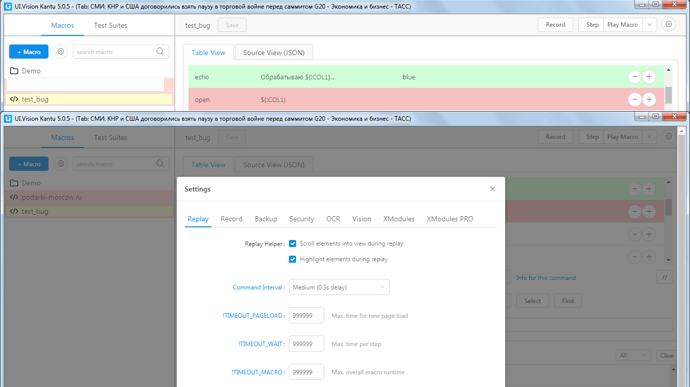@admin Yes, this problem is on 5.0.5.
Not too sure what I can send you. It’s literally just what is in the screenshot I previously sent. The single “open” command to the URL of my uncached large single page web-app is all it takes. In Chrome browser. In the screenshot, I also set 2 other variables, but that makes no difference.
I created a special kantu script to reproduce the bug.
I tested it on slow old notebook - asus ul20a (bought it in 2009, os is win7).
You can google “asus ul20a spec” to see hardware of this notebook.
This script runs fine on my big computer. (also with win 7)
When I run this script on notebook, it cannot process even 1 url from csv.
{
"Name": "test_bug",
"CreationDate": "2019-6-27",
"Commands": [
{
"Command": "csvRead",
"Target": "input-bug.csv",
"Value": ""
},
{
"Command": "while_v2",
"Target": "${!csvReadStatus} == \"OK\"",
"Value": ""
},
{
"Command": "echo",
"Target": "Обрабатываю ${!COL1}...",
"Value": "blue"
},
{
"Command": "open",
"Target": "${!COL1}",
"Value": ""
},
{
"Command": "executeScript",
"Target": "return $('.news-header__title').text().trim()",
"Value": "pname"
},
{
"Command": "executeScript",
"Target": "let today = new Date(); today.setHours(today.getHours()+3); return today.toISOString().substring(0, 10)+' '+today.toISOString().substring(11, 19);",
"Value": "curdate"
},
{
"Command": "echo",
"Target": "Got ${pname}",
"Value": ""
},
{
"Command": "store",
"Target": "${!COL1}",
"Value": "!csvLine"
},
{
"Command": "store",
"Target": "${pname}",
"Value": "!csvLine"
},
{
"Command": "store",
"Target": "${curdate}",
"Value": "!csvLine"
},
{
"Command": "csvSave",
"Target": "output-bug",
"Value": ""
},
{
"Command": "executeScript",
"Target": "return Number(${!csvReadLineNumber})+1",
"Value": "!csvReadLineNumber"
},
{
"Command": "csvRead",
"Target": "input-bug.csv",
"Value": ""
},
{
"Command": "endWhile",
"Target": "",
"Value": ""
}
]
}
and input-bug.csv
https://tass.ru/ekonomika/6598753?utm_source=yxnews&utm_medium=desktop,1
https://tass.ru/ekonomika/6598753?utm_source=yxnews&utm_medium=desktop,1
https://tass.ru/ekonomika/6598753?utm_source=yxnews&utm_medium=desktop,1
https://tass.ru/ekonomika/6598753?utm_source=yxnews&utm_medium=desktop,1
https://tass.ru/ekonomika/6598753?utm_source=yxnews&utm_medium=desktop,1
https://tass.ru/ekonomika/6598753?utm_source=yxnews&utm_medium=desktop,1
https://tass.ru/ekonomika/6598753?utm_source=yxnews&utm_medium=desktop,1
https://tass.ru/ekonomika/6598753?utm_source=yxnews&utm_medium=desktop,1
https://tass.ru/ekonomika/6598753?utm_source=yxnews&utm_medium=desktop,1
https://tass.ru/ekonomika/6598753?utm_source=yxnews&utm_medium=desktop,1
https://tass.ru/ekonomika/6598753?utm_source=yxnews&utm_medium=desktop,1
https://tass.ru/ekonomika/6598753?utm_source=yxnews&utm_medium=desktop,1
https://tass.ru/ekonomika/6598753?utm_source=yxnews&utm_medium=desktop,1
https://tass.ru/ekonomika/6598753?utm_source=yxnews&utm_medium=desktop,1
https://tass.ru/ekonomika/6598753?utm_source=yxnews&utm_medium=desktop,1
https://tass.ru/ekonomika/6598753?utm_source=yxnews&utm_medium=desktop,1
https://tass.ru/ekonomika/6598753?utm_source=yxnews&utm_medium=desktop,1
https://tass.ru/ekonomika/6598753?utm_source=yxnews&utm_medium=desktop,1
https://tass.ru/ekonomika/6598753?utm_source=yxnews&utm_medium=desktop,1
https://tass.ru/ekonomika/6598753?utm_source=yxnews&utm_medium=desktop,1I use kantu for chrome extension.
Btw after my yesterday comment I decided to use my working kantu script on my fast big computer - and it works fine on it. Perviously I wanted to use my old notebook to run kantu scripts forever, but I found that old notebook does not work fine with kantu.
For me problem now is not such big - I just use big modern computer for kantu, and have no bugs here at the moment.
For what reason do you want to re-open Gmail (as in video)? I think I would open it in a new tab and close the existing one if I had such a need.
yes it is nonsense
Simulates the occurrence of an error
Kantu is supposed to work always, not from time to time.
That is my work tool i paid enterprise version and expect stability in even the stupidest use
I’m sorry. It’s back. Single command. Just tried to open the same loaded page. (
This has basically broken all of my macros. It’s a shame, as they used to be so useful. What’s even more frustrating is that even if I pause my macro to wait until the page loads, Kantu doesn’t care and throws the error anyhow.
I’m passing variables into a query string, which redirects when a match is found. That said, I don’t have a page load event for a few seconds, so I’m almost always getting stuck.
I have a VERY STRONG feeling this has to do with an internet speed. I’ve played with my bandwidth and faced this error on slower connections. Also heavy sites load slower thus the error happens on every other macro.
@commensal Correct! We are able to recreate this error if we set the network throttling in Chrome to simulate a “Slow 3G” connection (network conditions settings in the Chrome developer options).
Some of the error messages suggest there is an internal, hard-coded setTimeout function; maybe they’re too short or running contrary to what users are specifying in Settings?
From a screenshot above:
[error] ipcPromise: onAsk timeout 3000 for cmd "DOM_READY", args "[object Object]"
Suggesting that Kantu is waiting 3-seconds for the DOM to load (in this instance).
Or…
[error] ipcPromise: onAsk timeout 3000 for cmd "RUN_COMMAND", args "[object Object]
I may be off-track but thought I’d raise it anyway.
Thanks for all the useful error reports. We fixed the issue with V5.0.8, released today.
Thank you very much!
This bug is NOT fixed i use Kantu 5.1.9 and there is this bug
i too still have this bug.
Hi, the challenge is to get a good test case, or at least a screencast/screenshot of the issue. We need to find a way to recreate the problem.
Does anyone have a fix for this yet?
Error: ipcPromise: onAsk timeout 3000 for cmd “HACK_ALERT”, args “[object Object]”
@owbabs Do you have a test case for us?
My solution was to increase the RAM on my machine and I haven’t seen the error since