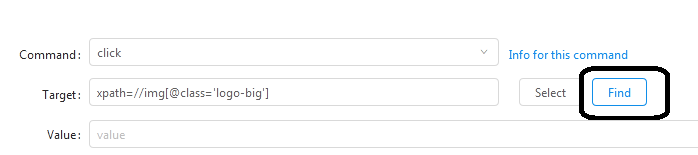Hi, in ui vision exist the feature to add in macro code a command similar find of ui vision window ?
Usually to scrool page I use click command (it detect element and scroll screen) but in some case I must not click on the element (because after you click it load other page).
Exist a command can be used like FIND button of ui vision window ?
I add xpath and it scroll screen and show the element but do not perform any action.
I need a command inside macro to have this fuction, it scroll screen and detect element but do not make any action on the element.
Thanks
.