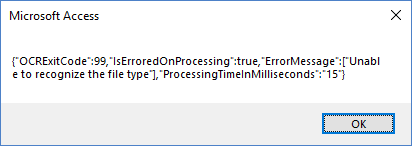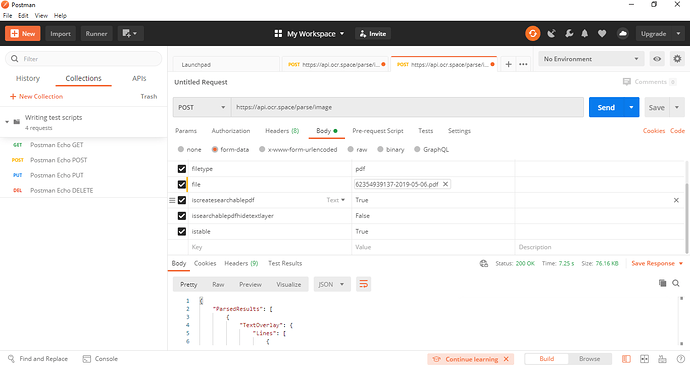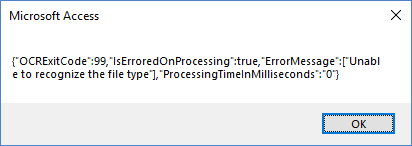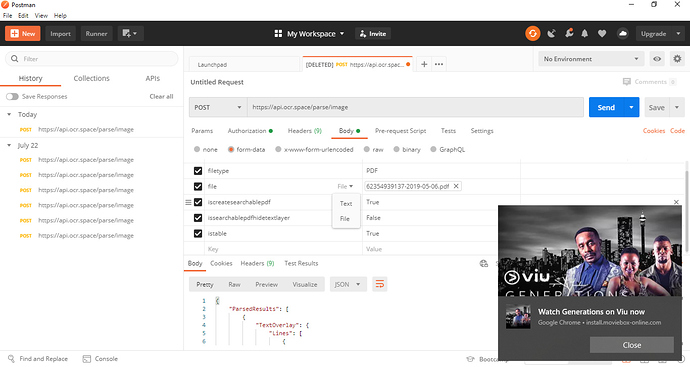Hi All,
I am trying read the ocr feedback into a table, but the result remains the same, no matter what I try.
I am using Microsoft Access:
Set objOCRHTTP = CreateObject("WinHttp.WinHttpRequest.5.1")
With objOCRHTTP
.Open "POST", "https://api.ocr.space/parse/image", False
.SetRequestHeader "apiKey", me.MyAPIKeyString
.SetRequestHeader "content-type", "application/pdf"
.SetRequestHeader "filetype", "pdf"
.SetRequestHeader "file", Me.File
.SetRequestHeader "iscreatesearchablepdf", fasle
.SetRequestHeader "issearchablepdfhidetextlayer", false
.SetRequestHeader "iscreatesearchablepdf", false
.SetRequestHeader "istable", True
.Send
TmpData = .ResponseText
If .Status <> 200 Then
MsgBox .Status & " - " & .StatusText
End If
MsgBox TmpData
End With
I will write the result to the table when I get a result, but all my efforts have the same result:
I will appreciate your help sincerely.
Kind regards,
Hi @Admin ,
Any response to this question, please?
admin
July 21, 2020, 2:51pm
3
If you test the connection with Postman, do you get the same result?
You probably know it, but just in case: Postman is a free Chrome app, see Free OCR API
If you see the problem even with Postman, a screenshot of the result could be helpful.
Hi @Admin ,
In Postman it works 100% as intended when I remove .SetRequestHeader “content-type”, “application/pdf”. I also discovered that the keys are case sensitive and changed apiKey to apikey
Dim TmpData As String
Dim objOCRHTTP
Set objOCRHTTP = CreateObject("WinHttp.WinHttpRequest.5.1")
With objOCRHTTP
.Open "POST", "https://api.ocr.space/parse/image", False
.SetRequestHeader "apiKey", me.MyAPIKeyString
.SetRequestHeader "filetype", "pdf"
.SetRequestHeader "file", Me.FileName
.SetRequestHeader "iscreatesearchablepdf", True
.SetRequestHeader "issearchablepdfhidetextlayer", False
.SetRequestHeader "istable", True
.Send
TmpData = .ResponseText
If .Status <> 200 Then
MsgBox .Status & " - " & .StatusText
End If
MsgBox TmpData
End With
I still receive the same error in my application:
admin
August 4, 2020, 1:22pm
6
Hmm… if it works in Postman, this means the issue is somewhere inside your code, or?
Can I ask what you are doing? You are calling the API from inside Microsoft Access using VBA?
Hi @Admin ,
Yes, as per the code I provided at the beginning of this thread, I execute it from MS Access.
You will note in the screen shot from Postman, compared to my code in MS Access, I call the same header requests (keys), with the same values and in both Postman and my application, even call the same file, but it is as if the [“file”, “filename.ext”] transaction in my code is not loading the file into operation.
In Postman you have the option to set a text/file option to allow you to “browse” for your document.
Do you know if you have a transaction type that may load the document if “file” is only a reference and not loaded natively?
Thank you in advance…