I have a macro put in loop. It works perfectly as long as the screen is on, but once the screen goes off, the execution just pauses with no reason.
I have recorded my pc’s screen using a remote access program that I can force the screen to go off through yet see what happens on the screen.
In the below video the script is running normally and tag wait is set to 3 seconds (as seen in the timer), but when I turned the screen off, the timer paused at 1 second. Additionally, if I wake the screen the script goes on, but I haven’t recorded this part.
Hi, I can not recreate this issue. Is this on Windows with the latest UI.Vision version V6.0.2?
When I run a loop, lock the screen, wait and then unlock again the loop counter has increased as expected.
Thanks for for your reply. Yes the latest version 6.02 on Windows 10. The problem is not related to screen “lock” but rather screen “going off”; you can set the value in minutes from Windows’ Power Options or use any utility to turn the screen off like
Hi, a turned off display does not stop my macros. Could it be that your notebook goes to sleep? Make sure you set this to “Never”.
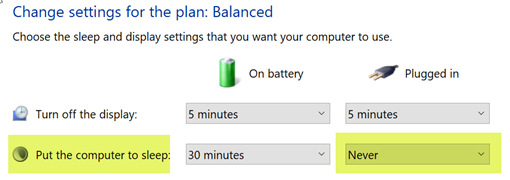
I use a desktop pc and I have the computer to never sleep. Plus, how can I record the video I attached if the computer is asleep?
I assume it’s related to tag waiting (or timeout wait) that pauses when the screen is off?
i have the same problem did you ever figure it out
What issue do you have?