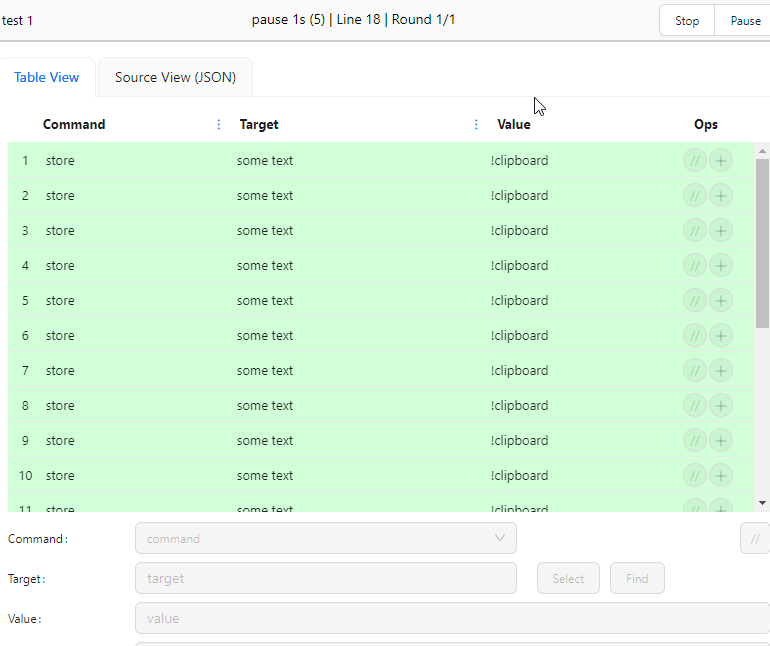Hi, this is not a super big thing and the new version 9.1.2 is much more stable than the older one.
But:
I noticed running a macro with many lines does not show anymore the executed macro step, once that macro line is below the macro window where you would have to scroll down to see the macro command line.
With other words, it is not possible to watch the live macro execution if you have macros with more than 10 lines or so (depending your window size). So when a macro get stuck, I can’t see anymore what macro line that is, unless I scroll down.
Can that be fixed?