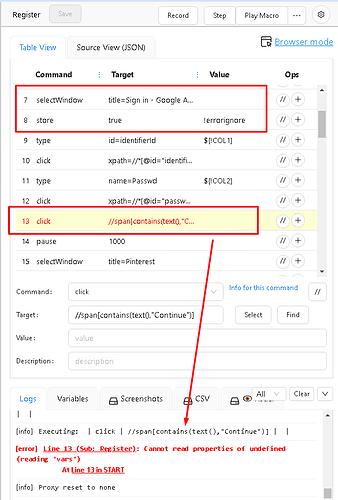!errorignore not work after selectwindow. script stoped if found error.
Oh, that is actually an internal Javascript error message, not a normal macro error. That is why !errorignore can not catch it.
=> Do you have a test macro we can use to recreate this error? Then we can fix it.
Sorry for the late response, thank you for your response.
here is my macro (first you have to login to your google account first)
{
"Name": "Register",
"CreationDate": "2025-1-7",
"Commands": [
{
"Command": "open",
"Target": "https://www.pinterest.com/business/login/?next=%2Fbusiness%2Fcreate%2F&hl=en",
"Value": "",
"Description": ""
},
{
"Command": "waitForPageToLoad",
"Target": "",
"Value": "",
"Description": ""
},
{
"Command": "pause",
"Target": "1000",
"Value": "",
"Description": ""
},
{
"Command": "selectFrame",
"Target": "//iframe[@title=\"Sign in with Google Button\"]",
"Value": "",
"Description": ""
},
{
"Command": "XClick",
"Target": "//*[@id=\"container\"]",
"Value": "",
"Targets": [
"xpath=//*[@id=\"container\"]/div/div[2]/span",
"xpath=//span",
"css=#container > div > div.nsm7Bb-HzV7m-LgbsSe-bN97Pc-sM5MNb > span.nsm7Bb-HzV7m-LgbsSe-BPrWId"
],
"Description": ""
},
{
"Command": "pause",
"Target": "3000",
"Value": "",
"Description": ""
},
{
"Command": "selectWindow",
"Target": "title=Sign in - Google Accounts",
"Value": "",
"Description": ""
},
{
"Command": "bringBrowserToForeground",
"Target": "",
"Value": "",
"Description": ""
},
{
"Command": "click",
"Target": "//div[contains(@data-email,\"@gmail.com\")]",
"Value": "",
"Description": ""
},
{
"Command": "click",
"Target": "//span[contains(text(),\"Continue\")]|//span[contains(text(),\"Lanjutkan\")]",
"Value": "",
"Description": ""
},
{
"Command": "waitForElementNotVisible",
"Target": "title=Sign in - Google Accounts",
"Value": "",
"Description": ""
},
{
"Command": "selectWindow",
"Target": "title=Pinterest",
"Value": "",
"Description": ""
}
]
}