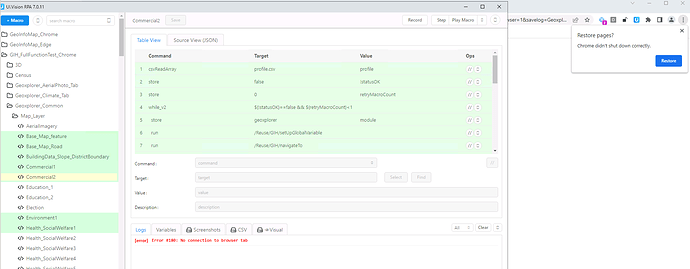I use powershell with command "taskkill /F /IM chrome.exe /T " to kill all chrome tabs and then start ui vision, Chrome Pop up with “Restore Pages” message, then it is failed to run ui vision as Error # 180: No Connection to browser tab appear. There is no such problem when i use version 6.2.8.
One temporary workaround would be to add an “OPEN” command at the start of your macro. Any website URL will be ok.
this does not work, Error # 180: No Connection to browser tab appear
Just wanted to assert that I am also still getting error’s or fails when starting my first command as OPEN. I’ve switched from Chrome (latest public build) to Firefox. From starting with Powershell to using Batch. Ui.Vision 7.0.14.
Let me know if I can assist with any more details or testing.
@Tracch Do you have a test macro for us?
Sorry, I should have though to have had that.
So this is my pre-roll. I have my ui.vision set to launch on login w/ google set to open and pause. I’ve tried this with PAUSE being first and now the past few days with OPEN being first to execute.
{
"Name": "00_PreRoll",
"CreationDate": "2022-6-22",
"Commands": [
{
"Command": "open",
"Target": "https://www.google.com/",
"Value": "",
"Description": ""
},
{
"Command": "pause",
"Target": "30000",
"Value": "",
"Description": ""
}
]
}
@Tracch Do you start the macro manually or via the command line?
And do you have the XModules installed? (If not, pls install them).
Hi @admin
I have the macro start on my machines via command line. I copy the batch and powershell scripts on the github linked in the docs. I have XModules installed on all the virtual machines, versions:
FileAccess - 1.0.12
RealUser - 1.0.31
DesktopAutomation - 1.0.42
Just to follow up here, I have a possible clue.
So I’ve cleaned up some no longer needed macros. Now lately I’ve noticed that wen the macro attempts to start the next day I’m getting "Unsaved changes in macro “Untitled”. Normally I just close UI first, then Chrome. Is there something else I am doing wrong? I have no unsaved macro’s in the left menu before closing.
Does this go away when you click “cancel”? Or does it re-appear at the next start?
Good Morning,
To test my theory yesterday, I re-ran the auto start scripts on all my virtual machines with UI, hit cancel if prompted. Closed them out. Over night they reboot on schedule, non were able to auto start today. I may have gone down the wrong path troubleshooting on that idea.