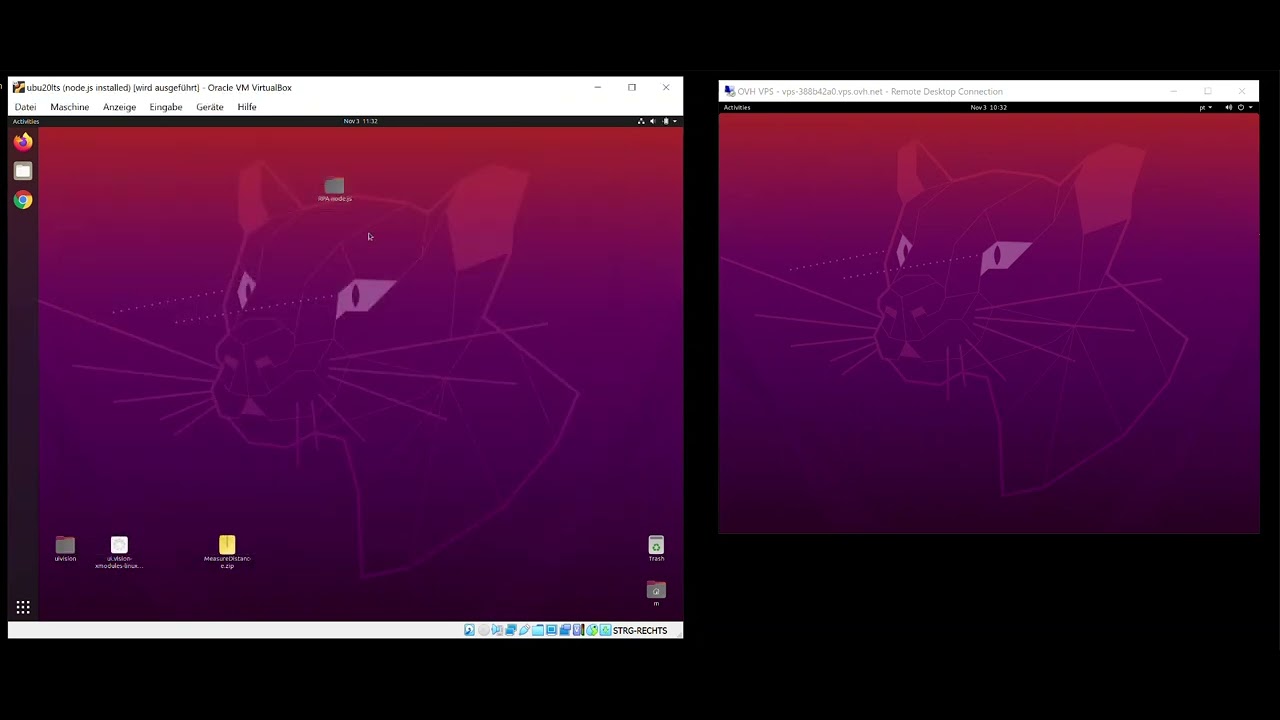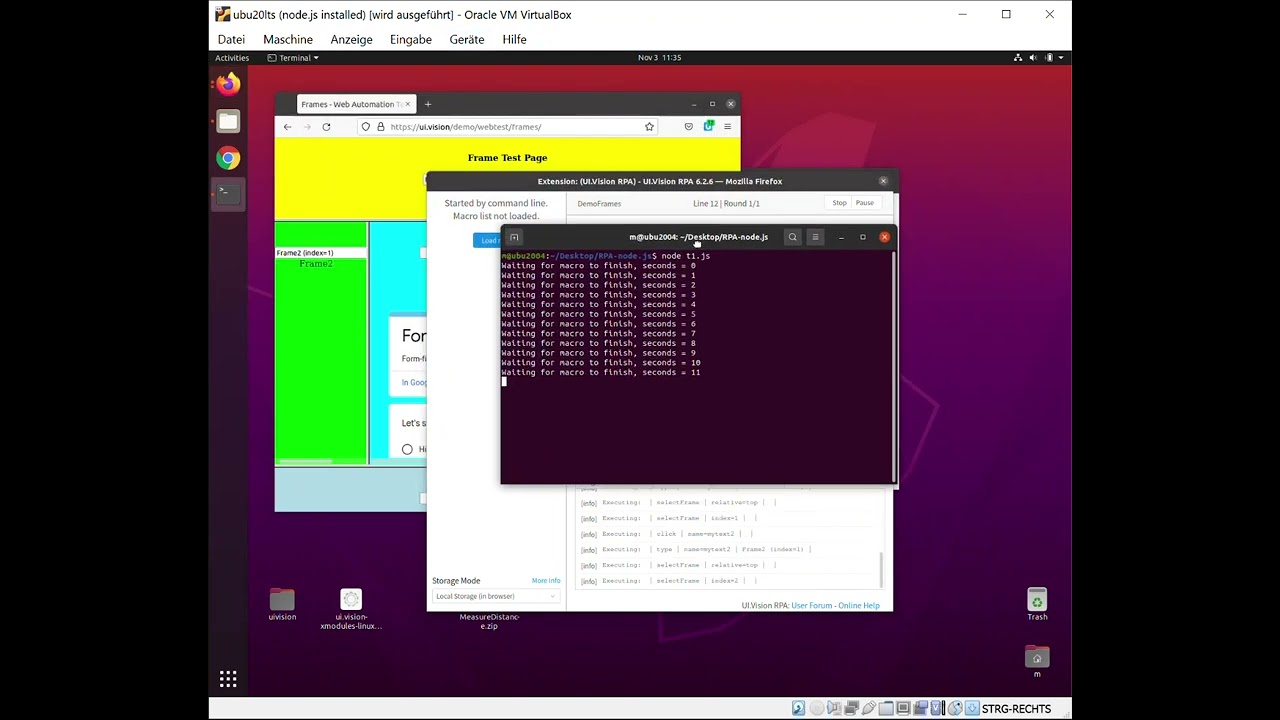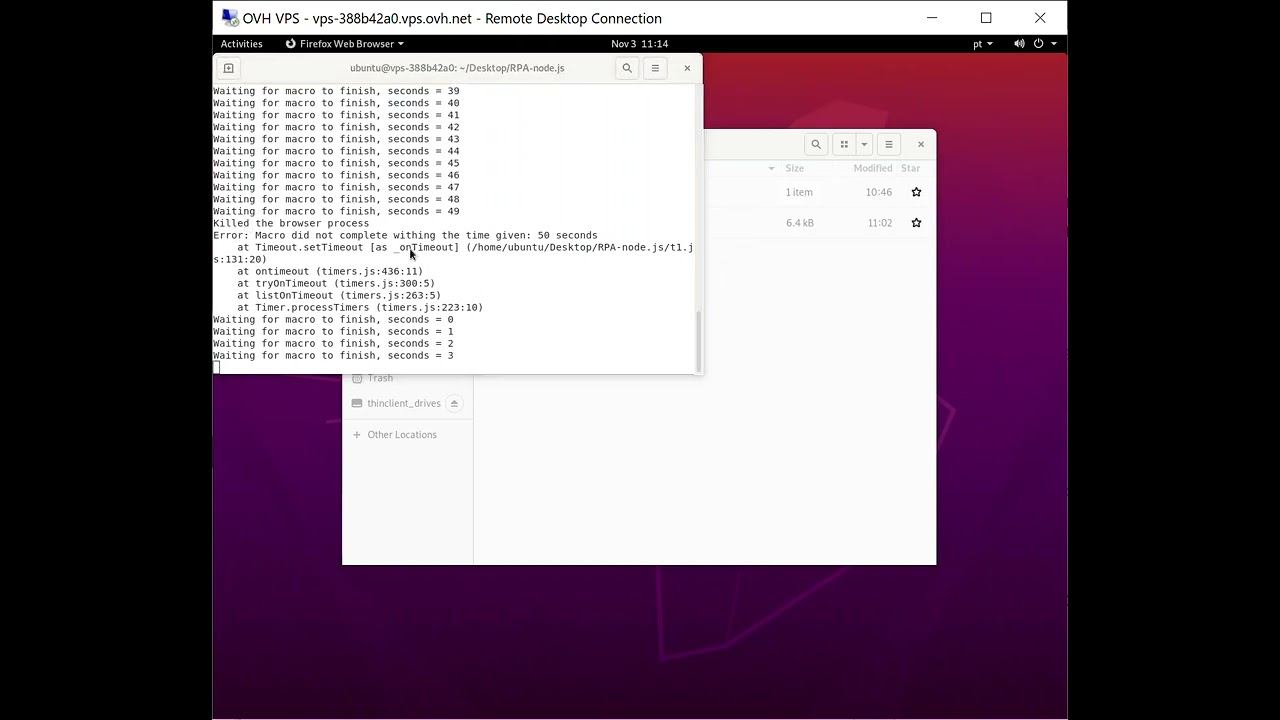Another reason for “Invalid tab ID” or double UI.Vision windows opening on command line start can be a very slow CPU performance, as you can find on shared VPS systems that have throttled CPUs.
Performance test
Here is a comparison between a 2-core 4GB system running inside a VirtualBox on a Macbook, and a 2-core 4GB system VPS (shared CPU!). As you can see the browser startup time is very slow on the VPS:
^In the screencast above we first start Firefox on the VPS, and then on the VirtualBox. Despite starting first on VPS, the Firefox only opens long after the VBOX Firefox is open.
Running the RPA Node.JS automation:
On the regular Ubuntu system, the RPA automation runs fine and without issues:
On the throttled VPS CPU, the very slow browser startup time can lead to some strange issues, such as two or more UI Vision widows opening up. We plan to improve the performance of UI Vision further and logged a ticket about the issue, but some systems are just too underpowered.
Recommendation: Use a non-shared VPS or dedicated server. The browser startup time is an easy way to test VPS performance.
PS: If your system is only “a little bit” too slow, you can use the workaround to start the browser first, and then call the RPA command line.