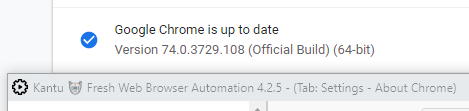Hello.
I try to use CSV and open links from it.
I modified basic example to open URL from CSV.
It passes 1 line and when comes to 2 line it fails on first calling “!COLx” variable and throws an error
“[error] Internal variable “!COL4” not supported”
Screenshot: Screenshot by Lightshot
JSON code of script
{
“Name”: “!BUG_open_sites_csv”,
“CreationDate”: “2019-4-24”,
“Commands”: [
{
“Command”: “comment”,
“Target”: “The file ReadCSVTestData.csv is pre-installed with Kantu.”,
“Value”: “”
},
{
“Command”: “csvRead”,
“Target”: “SitesCheck_error.csv”,
“Value”: “”
},
{
“Command”: “echo”,
“Target”: “Status = ${!csvReadStatus}, line = ${!csvReadLineNumber}”,
“Value”: “”
},
{
“Command”: “while”,
“Target”: “"${!csvReadStatus}" == "OK"”,
“Value”: “”
},
{
“Command”: “echo”,
“Target”: “status = ${!csvReadStatus}, line = ${!csvReadLineNumber}”,
“Value”: “”
},
{
“Command”: “store”,
“Target”: “${!COL4}”,
“Value”: “URL”
},
{
“Command”: “selectWindow”,
“Target”: “TAB=OPEN”,
“Value”: “${URL}”
},
{
“Command”: “echo”,
“Target”: “opened = ${URL}”,
“Value”: “”
},
{
“Command”: “store”,
“Target”: “${!COL5}”,
“Value”: “URL”
},
{
“Command”: “selectWindow”,
“Target”: “TAB=OPEN”,
“Value”: “${URL}”
},
{
“Command”: “echo”,
“Target”: “opened = ${URL}”,
“Value”: “”
},
{
“Command”: “storeEval”,
“Target”: “${!csvReadLineNumber}+1”,
“Value”: “!csvReadLineNumber”
},
{
“Command”: “store”,
“Target”: “true”,
“Value”: “!errorIgnore”
},
{
“Command”: “echo”,
“Target”: "Reading CSV line No. ${!csvReadLineNumber} ",
“Value”: “!errorIgnore”
},
{
“Command”: “csvRead”,
“Target”: “ReadCSVTestData.csv”,
“Value”: “”
},
{
“Command”: “store”,
“Target”: “false”,
“Value”: “!errorIgnore”
},
{
“Command”: “endWhile”,
“Target”: “”,
“Value”: “”
}
]
}
CSV file is a list like this:
5,7,DE,https://forum.a9t9.com ,https://a9t9.com,
7,7,SE,https://forum.a9t9.com ,https://a9t9.com,
5,7,DE,https://forum.a9t9.com ,https://a9t9.com,
7,7,SE,https://forum.a9t9.com ,https://a9t9.com,
Macro with this list reproduces the error for me, please check.
What can be the reason?
Note: Demo macros plays fine.
My system: