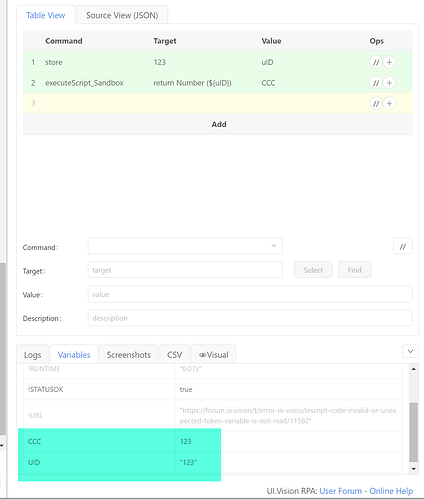I have a CSV file which lists the identifiers that are checked by my macro in forEach loop. The identifier is stored in a variable (CCC). There is a DOM element on the page that has a class, and depending on its state, the value of the class changes. I need to check the value of an element’s DOM class at a particular time. I’m trying to access an HTML element via executeScript using its id, with part of the id to be read from a variable but I’m getting an error:
Error in executeScript code: Invalid or unexpected token
part of my code:
{
"Command": "executeScript_Sandbox",
"Target": "return Number (${uID})",
"Value": "CCC",
"Description": ""
},
{
"Command": "executeScript",
"Target": "var element = document.getElementById('ad-user-table-row-' + ${CCC} + ');\n var classes = element.className;\n return classes;",
"Value": "checkClass",
"Description": ""
},