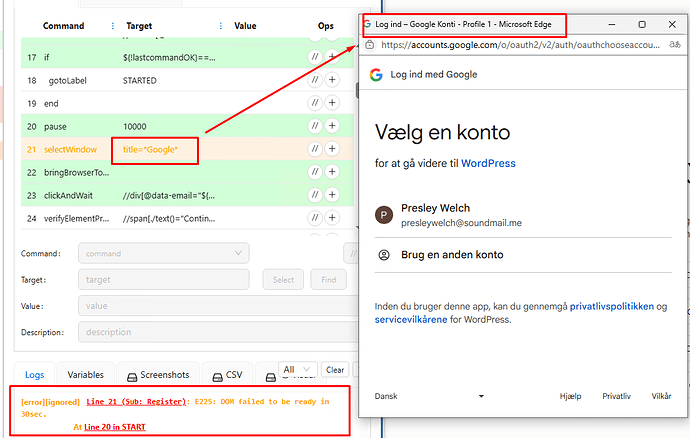Hi all,
I’m automating the WordPress registration process. Everything works fine until the step where I click the “Continue with Google” button. After that, I want to switch to the Google login popup window using:
{
"Command": "selectWindow",
"Target": "title=*Google*",
"Value": ""
}
However, sometimes I get the error:
E225: DOM failed to be ready in 30sec.
Here’s a simplified version of my script:
{
"Command": "open",
"Target": "https://wordpress.com/",
"Value": "",
"Description": ""
},
{
"Command": "waitForPageToLoad",
"Target": "",
"Value": "",
"Description": ""
},
{
"Command": "pause",
"Target": "2000",
"Value": "",
"Description": ""
},
{
"Command": "click",
"Target": "//a[contains(text(),\"Get started\")]",
"Value": "",
"Description": ""
},
{
"Command": "waitForPageToLoad",
"Target": "",
"Value": "",
"Description": ""
},
{
"Command": "pause",
"Target": "7000",
"Value": "",
"Description": ""
},
{
"Command": "waitForElementPresent",
"Target": "//button[@data-social-service=\"google\"]",
"Value": "",
"Description": ""
},
{
"Command": "bringBrowserToForeground",
"Target": "",
"Value": "",
"Description": ""
},
{
"Command": "XClick",
"Target": "//button[@data-social-service=\"google\"]",
"Value": "",
"Description": ""
},
{
"Command": "pause",
"Target": "10000",
"Value": "",
"Description": ""
},
{
"Command": "selectWindow",
"Target": "title=*Google*",
"Value": "",
"Description": ""
}
Please help…