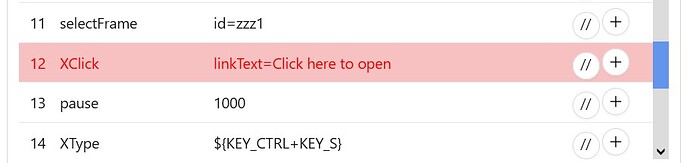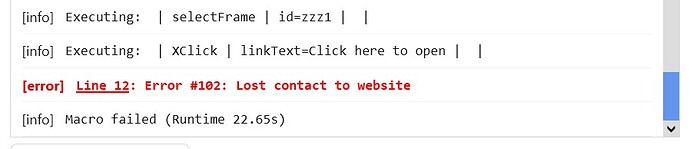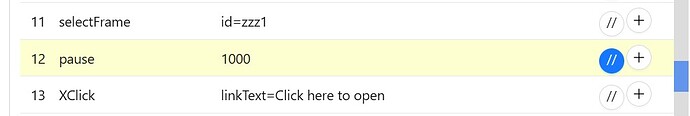Version 9.3.3 with Firefox 128.0:
It’s often happen error#102 Lost contact to website
In earlier 9.2.6, it’s also often happened with [Error #230: Page load 60 seconds time out] after executing open command., but it’s already 200 finished loading the web.
Hi, can you please post a test macro or maybe a video of the issue?
I’m getting this error repeatedly too. I’ve not used ui.vision for 6 months and on return I’m getting this error that I’ve not seen before with this macro. It is clearly indexing the tab (selectWindow) and the tab is there. The website and ui.vision have changed over the 6 months so not sure where the cause is.
The macro runs 24/7 and got the error after 7 hours, so it may be a memory problem. The macro restarts itself (browser & macro) after 40 minutes and so error is happening after multiple restarts. I’ll check the memory next time it goes ‘Aw, snap’ / crashes
@PT7 The error message itself is new indeed. It is now logging an error where before it would only freeze,
That is surprising, because the Ui.Vision/Browser closing and restart cleans the memory. So I doubt it is a memory issue. If you can, a video of the error would be helpful.
I don’t know how to trigger the error to video it. Currently the macro is running without an error for an hour now. I’m wondering if something different happens on the website during one of the 40 minute periods that causes a memory problem. I’ll check the task manager after the next crash.
That’s great that its a new message, instead of freezing. I’ll have a go at restarting the macro when an error occurs. Interestingly it only occurs at one specific selectWindow and not initially. I suspect its a combo of my slow linux pc and the website’s heavy javascript (185k). The javascript memory builds over time.
May be you’ll think it’s pointless sometime it’s happend due to other automation extension like few days ago i was suffering same situation little bit different but un expected that website was loading correctly but my script crash just after few steps it’s resolved when i turned off UiPath extension …
may be you’ve problem like this and also make sure don’t open more than one instance of browser … i mean just open browser of one profile.
I only use UiVision with Firefox without other extensions.
This Error is similar to below for earlier version 6.2.6
- [error] Could not establish connection. Receiving end does not exist.
- [error] No connection to browser tab
- [error] Error #101: UI.Vision RPA is not connected to a browser tab
I’m seeing this error as well. FireFox v131.0.3 / UI.Vision v9.3.3. The error is always at the same line for me:
EDIT: I added a pause before the failed XClick and so far I haven’t seen the error again:
For anyone who sees the error:
Can you please post a test case? We tried several methods (starting the IDE from command line, from bookmark, direct start) but it always works (no #102 error).
My case is an internal site but if it helps it is an attended macro triggered by a bookmark.
Hopefully others can chime in as well so we can narrow it down.
I’m having the same issues it seems. I have been trying to narrow it down but don’t have any info yet so just adding my current setup as it might help narrow down a pattern and I’m unable to share the macro.
Firefox 131.0.3 (64-bit)
Windows Windows 10 Pro
Ui.Vision 9.3.3
I sometime get the Lost contact to website and some times get an extension crash.
If I get the lost website error the macro is on a do loop that’s waiting for one of two waitForElementVisible to proceed but i don’t know if it looses connection before this point yet i need to set up better logging.
once the extension gets into a lost contact state if i stop the macro and run a different part of the macro that opens a website and trys to log in it will still say lost connection when waitForElementVisible is waiting for login and password text boxes.
I also thought it was some sort of memory issues as when i run my macros they progressively get slower and stay like that even when i stop the macro
it don’t take long for both these issues to appear 20min more or less
only way to fix both issues is close the extension only and start it again.
My macro is started via the ide runs in nodisplay and has very small timeout delays 0.1 in loops waiting for buttons to be visible on screen then click them as well as executeScript_Sandbox with simple js scrips that are checking the time and if time is x do this else if Y do this.
Is there a way to pause the macro as soon as the first error #102 happens to help narrow down the bug without changing ignore error true/false? i use both in different locations and will be a pain to restructure the macro.
One possible workaround we found while testing for Error 102 and 230:
store | 1 | !timeout_pageload← Do not wait for a “page loaded” signal from the browser! So now Ui.Vision starts a page load and then moves on to the next command.store | true | !errorignore← ignore the related timeout error messageOPEN | https://your_tricky_website.comstore | false| !errorignore- XClick or XClickText ← Use visual automation for the tricky and/or slow loading part or the web app.
Ive tested adding the suggested and I’m still having the issues it seems to only happen to me in no display mode. on fast my macro can run for a full hour.
when the bug happens it seems like the Error #102: Lost contact to website is latched on by something. As closing tabs, opening new tabs, loading new urls or running the macro from the start will result in instantly getting the error once the macro gets to a wait for element or click. Only way to fix the bug is to close the IDE and open it again.
Is there a way to clear the connection check var or help me understand what type of check the macro dose when checking if it has connection to a website?
I’ve got several times this error. Last time was today in this command.
executeScript | return false; | myvar
and the previous command was:
executeScript | window.location.href = 'https://myurl/${some_variable}';
The load of the website was successful, so, is weird that inmediately after load the URL, appears error Error #102: Lost contact to website
Then, it was like this:
executeScript|window.location.href = 'https://myurl/${some_variable}';
executeScript|return false;|myvar --> Error #102: Lost contact to website
PS: I use window.location.href since open|url causes very often the macro to gets stuck
The connection error is not about the website connection to the Internet, but it refers to the “inside the browser” connection from the extension to the browser tab. Ui.Vision communicates with so called “content scripts” inside the tab. These content scripts do the actual automation for all classic web commands like CLICK or TYPE. This connection is lost, for example, when a browser tab freezes or does not respond.
The challenge is to recreate and debug this in a reliable way. Sometimes the error might be the browser’s fault (so the error message is correct and justified) and sometimes it might also be a wrong handling inside Ui.Vision. We would love to fix these step by step. So if anyone has a test macro that triggers the E102 error in a reliable way, please post it here.
Last but not least, the full RPA source code is available. So any Javascript developers can also try to debug it. Bug fixes are always welcome ![]()
Something you might to look into is that there is also a difference if the Kantu engine is loaded into the side bar or as a popup window.
In the sidebar kantu often do not see my open browser tab (I always have only open one) and does not run at all with a connection error. Then I have to open a new additional tab and close the old one and then it usually works.
I do not have this issue running kantu in a popup window.
Thanks for the info I have now narrowed down my issue.
So the bug is intermittent and only seems to trigger in no display mode for me but once its triggered the below will cause any macro to enter ‘Error #102: Lost contact to website’ directly after it runs.
{
"Command": "store",
"Target": "0.1",
"Value": "!TIMEOUT_WAIT",
"Description": ""
},
I still don’t know what causes the bug to trigger and I’m going to run more testing.
If i change the target to 1 the macro runs correctly again.
When starting fresh with no bug triggered 0.1 works fine for approximately 20min before bug appears. I’ve also had no issues on older versions of the tool with 0.1.
Update
I found a way to trigger it 2 macro below save both. For me it only takes about 5 min to end with the lost contact error. Play Lost Contact Bug Finder
"Name": "Lost Contact Bug Finder",
"CreationDate": "2024-11-13",
"Commands": [
{
"Command": "store",
"Target": "nodisplay",
"Value": "!replayspeed",
"Description": ""
},
{
"Command": "open",
"Target": "https://www.startpage.com",
"Value": "",
"Description": ""
},
{
"Command": "store",
"Target": "true",
"Value": "!STATUSOK",
"Description": ""
},
{
"Command": "onError",
"Target": "#goto",
"Value": "End",
"Description": ""
},
{
"Command": "label",
"Target": "Start",
"Value": "",
"Description": ""
},
{
"Command": "run",
"Target": "RandomDelay",
"Value": "",
"Description": ""
},
{
"Command": "if",
"Target": "1 == 1",
"Value": "",
"Description": ""
},
{
"Command": "store",
"Target": "1",
"Value": "!TIMEOUT_WAIT",
"Description": ""
},
{
"Command": "selectWindow",
"Target": "title=Startpage*",
"Value": "",
"Description": ""
},
{
"Command": "gotoLabel",
"Target": "buttonwatch",
"Value": "",
"Description": ""
},
{
"Command": "else",
"Target": "",
"Value": "",
"Description": ""
},
{
"Command": "echo",
"Target": "---------------Error--------------------",
"Value": "Red",
"Description": ""
},
{
"Command": "gotoLabel",
"Target": "End",
"Value": "",
"Description": ""
},
{
"Command": "end",
"Target": "",
"Value": "",
"Description": ""
},
{
"Command": "label",
"Target": "buttonwatch",
"Value": "",
"Description": ""
},
{
"Command": "store",
"Target": "0.1",
"Value": "!TIMEOUT_WAIT",
"Description": ""
},
{
"Command": "store",
"Target": "true",
"Value": "!STATUSOK",
"Description": ""
},
{
"Command": "waitForElementVisible",
"Target": "xpath=//*[@id=\"home-top-header\"]/div[2]/div/div[2]/div/i",
"Value": "",
"Description": ""
},
{
"Command": "gotoIf",
"Target": "${!STATUSOK} !== true",
"Value": "End",
"Description": ""
},
{
"Command": "gotoLabel",
"Target": "Start",
"Value": "",
"Description": ""
},
{
"Command": "label",
"Target": "End",
"Value": "",
"Description": ""
}
]
}
{
"Name": "RandomDelay",
"CreationDate": "2024-11-13",
"Commands": [
{
"Command": "executeScript_Sandbox",
"Target": "return 100 + Math.floor(Math.random()*2000);",
"Value": "GlobalRandomDelay",
"Description": ""
},
{
"Command": "pause",
"Target": "100",
"Value": "",
"Description": ""
}
]
}
Hey @admin was you able to confirm the bug is there anything else you need?
I am having the same exact issue. I ran my macro on 8.3.91 and no error but running on the same machine back to back with 9.3.6 I get the error now so this seems like a regression. My site is internal so I don’t have a way to replicate publicly yet.