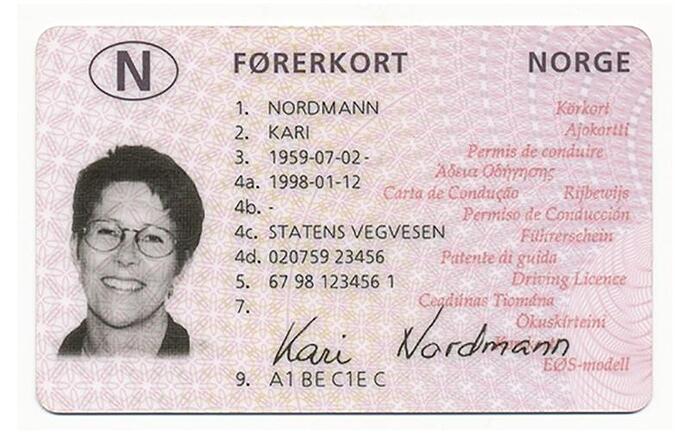Hello Dear OCR Space, I am developing an app where im trying to extract some fields from for example an ID Card. I am trying to extract three fields (name, lastname and date of birth). The API mostly works well, but on some cards it cant read simple digits, like “1.”, or “2.”, and this is how these
names are extracted. A nordic id-card looks like “1. Surname”, “2. name”, “3. date of birth”. Do you have any tips to make this better? I have tried
the different engines and scale/orientation etc. From this example card it doesn’t retrieve the “2.”, just the letters after it.
Since the upload limit is 1mb, maybe it would work better with the pro tier and larger images?
Much appreciated,
Kuken666
This is the parsed text:
ParsedResults: [
{
TextOverlay: [Object],
TextOrientation: ‘0’,
FileParseExitCode: 1,
ParsedText: ‘N\n’ +
‘FORERKORT\n’ +
‘NORGE\n’ +
‘1. NORDMANN\n’ +
‘KARI\n’ +
‘3. 1959-07-02-\n’ +
‘Körkort\n’ +
‘Ajokoruli\n’ +
‘Permis de conduire\n’ +
‘4а. 1998-01-12\n’ +
‘Carta de Condução -\n’ +
‘Rifbeteljs\n’ +
‘4b. -\n’ +
‘4c. STATENS VEGVESEN\n’ +
‘Permiso de Conducción\n’ +
‘Filhirerschews\n’ +
‘4d. 020759 23456\n’ +
‘Patente di guida\n’ +
‘5.\n’ +
‘67 98 123456 1\n’ +
‘Drivig Licence\n’ +
‘dinas Tomina\n’ +
‘Калі\n’ +
‘9. A1 BE CIE C\n’ +
‘Nardmann\n’ +
‘Okuskirteint\n’ +
‘EOS-modell’,
ErrorMessage: ‘’,
ErrorDetails: ‘’
}
],