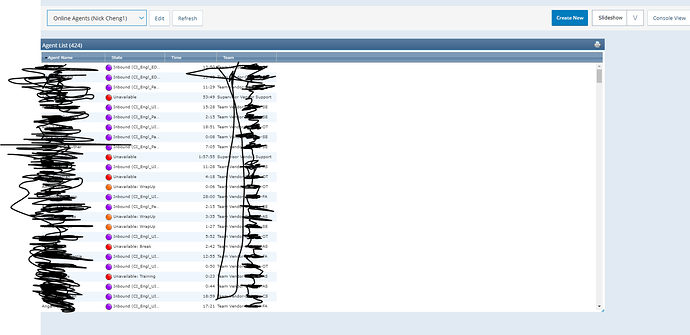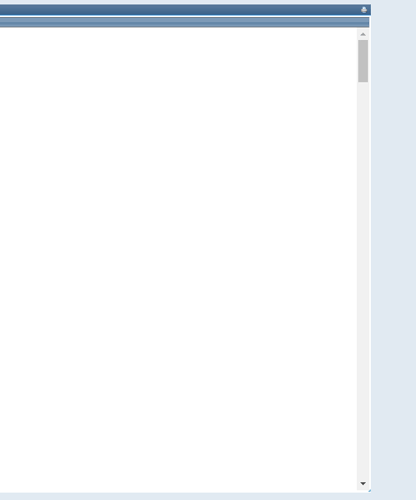Hello everyone,
I am trying to get data from a table that is dynamic and refreshes every five seconds. I used the xpath to get the text and store in a csv but by that I am getting only partial records and not full records. I want the whole data to be extracted at once. I have attached the screenshot of the table and my code. I would really appreciate any feedbacks and suggestions.
{
“Command”: “select”,
“Target”: “id=dashboardUserViewList”,
“Value”: “label=Online Agents (Nick1)”,
“Targets”: [
“id=dashboardUserViewList”,
“xpath=//[@id=“dashboardUserViewList”]",
“xpath=//select[@id=‘dashboardUserViewList’]”,
“xpath=//select”,
“css=#dashboardUserViewList”
]
},
{
“Command”: “click”,
“Target”: “id=dashboardUserViewList”,
“Value”: “”,
“Targets”: [
“id=dashboardUserViewList”,
"xpath=//[@id=“dashboardUserViewList”]”,
“xpath=//select[@id=‘dashboardUserViewList’]”,
“xpath=//select”,
“css=#dashboardUserViewList”
]
},
{
“Command”: “pause”,
“Target”: “5000”,
“Value”: “”
},
{
“Command”: “comment”,
“Target”: “store // !replayspeed”,
“Value”: “SLOW”
},
{
“Command”: “store”,
“Target”: “{!runtime}",
"Value": "start"
},
{
"Command": "pause",
"Target": "3000",
"Value": "start"
},
{
"Command": "storeText",
"Target": "/html/body/div[2]/form/div[5]/div[2]/div/div[5]/div",
"Value": "data"
},
{
"Command": "comment",
"Target": "pause // 3000",
"Value": ""
},
{
"Command": "store",
"Target": "{!runtime}”,
“Value”: “end”
},
{
“Command”: “store”,
“Target”: “{end} - {start}”,
“Value”: “elapsed”
},
{
“Command”: “echo”,
“Target”: “{elapsed}",
"Value": ""
},
{
"Command": "store",
"Target": "!replayspeed",
"Value": "FAST"
},
{
"Command": "store",
"Target": "{data}”,
“Value”: “!csvLine”
},
{
“Command”: “csvSave”,
“Target”: “data.csv”,
“Value”: “”
},
{
“Command”: “echo”,
“Target”: “${data}”,
“Value”: “”
},